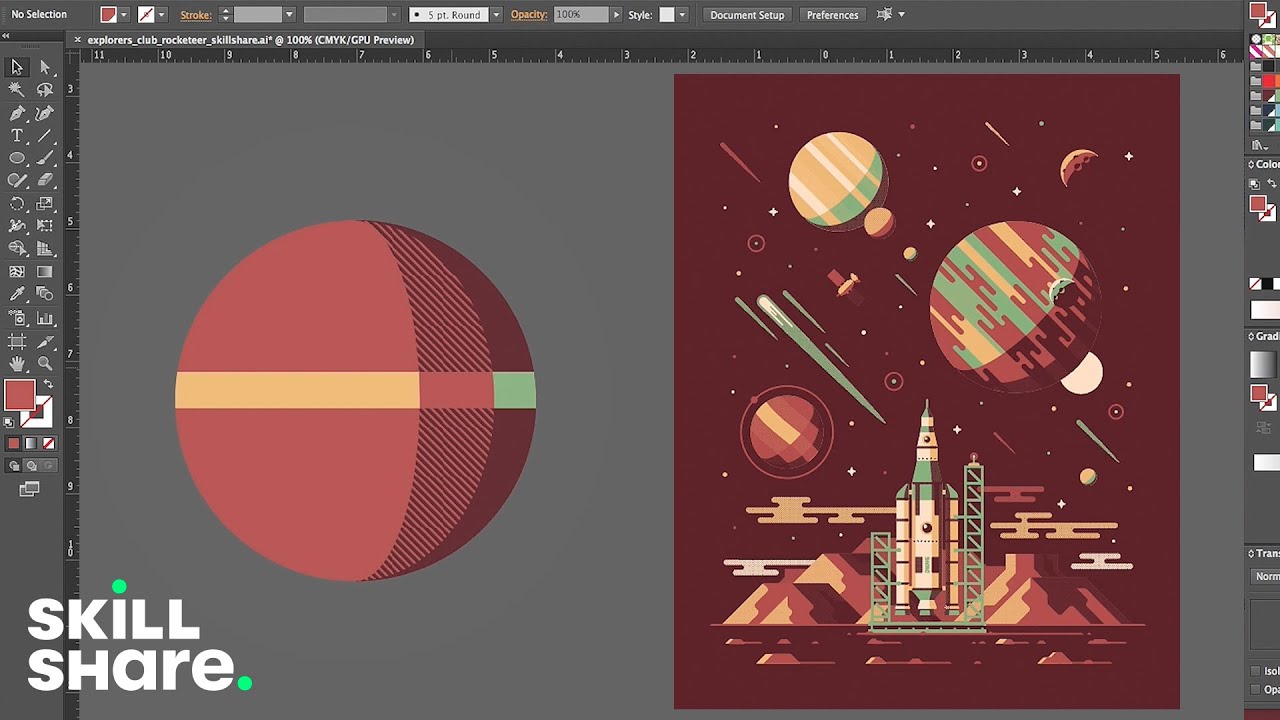Adding depth and shading to your illustrations doesn't have to be complicated: Even beginners can turn simple shapes into three-dimensional designs. In this Adobe Illustrator tutorial, Dan Kuhlken of DKNG Studio explains how to transform a circle into a sphere with keyboard shortcuts, anchor points, and the pathfinder tool.
For more simple techniques to improve your illustrations, try 'Mastering Illustrator: 10 Tips & Tricks to Speed Up Your Workflow," DKNG Studio's full course: [ Ссылка ]
------------------------------
HOW TO ADD DEPTH AND SHADING QUICK JUMP MENU
00:00 Introduction
00:12 Why Add Depth to Adobe Illustrator Designs?
00:25 Tutorial Overview: Turn a Circle into a Sphere
00:51 Start with a Simple Circle
01:04 Using Copy and Place to Add a Shadow
01:28 Working with Anchor Points to Create an Axis
01:53 The “Minus Front” Pathfinder Option
02:18 Adding More Depth
02:36 Other Pathfinder Tools
02:58 Adding Midtones
03:06 Creating New Shapes and Variations Within Your Object
03:32 Adding Highlights
03:55 Summary and Appeal of Simple Shading Techniques
------------------------------
ABOUT THE CLASS
Join DKNG designers Dan Kuhlken and Nathan Goldman for a 40-minute class revealing the Adobe Illustrator tricks they employ for a fast and efficient workflow. Drawing on specific components of DKNG’s work with Star Wars, Back to the Future, and SXSW, as well as personal design projects, this class covers everything from simple keyboard shortcuts to more complex visuals like pattern strokes and vector halftones, all the way up to the new "Live Corners" feature in Illustrator CC.
Whether you're just starting out with Illustrator or have been using the software for some time and just want to speed up your process, DKNG's 10 tips will unlock a better way to create, while keeping everything in vector form.
Ready to get started? Take the class here: [ Ссылка ]
------------------------------
ABOUT SKILLSHARE
Skillshare is an online education platform with thousands of classes taught by the world’s best practitioners. Come take a class on illustration, design, photography, video, freelancing, crafts, and more. To get started, sign up for a free trial here: [ Ссылка ]
Subscribe to Skillshare on Youtube: [ Ссылка ]
Skillshare on Instagram: [ Ссылка ]
Skillshare on Facebook: [ Ссылка ]
Skillshare on Twitter: [ Ссылка ]
------------------------------
ABOUT DKNG STUDIOS
DKNG is a full-service graphic design studio with a focus on the entertainment industry, working directly with bands, venues, promoters and a range of independent and corporate clients.
Dan Kuhlken and Nathan Goldman were both drawn to music and design at an early age, but the duo didn’t combine their talents until 2005, when they founded a design studio with the goal of fusing the two creative avenues. The studio has found a niche by lending a personal and unique aesthetic to graphics for the world's most talented musical artists.
With dynamically different skill sets ranging from fine art to film production, Dan and Nathan bring diverse talents and artistic perspectives to every project. DKNG strives to provide its clients with the image and recognition that they deserve. The studio’s past clients have included ABC Family, MTV, Disney Channel, WB, and IFC, among others.
Find DKNG’s teacher profile on Skillshare: [ Ссылка ]
------------------------------
MORE GRAPHIC DESIGN AND ILLUSTRATION RESOURCES
Master the essentials of digital design with 'Learn Adobe Illustrator: Fundamentals for Beginners,' a course from designer and Adobe Max speaker Anne Bracker: [ Ссылка ]
Join illustrator Olimpia Zagnoli for 'Graphic Illustration: Boldly Design with Color and Shape,' and consider striking new techniques you can apply to your work: hhttps://skl.sh/3cHSeav
Learn how to add a handmade feel to your digital designs in 'Vector Illustration: Designing with Texture in Adobe Illustrator,' a course by visual artist Musketon: [ Ссылка ]