Pangu Website: [ Ссылка ]
Downloads:
Pangu Tool - [ Ссылка ]...
Notes:
- This is an untethered jailbreak.
- Supports iOS 9.0, 9.0.1 and 9.0.2
- This works with the following devices:
iPod touch 5 & 6
iPhone 4/4S/5/5S/6/6 Plus/6s/6s Plus
iPad 2/3/4/Air/Air 2/Mini
- This works with Windows only (mac version coming soon)
- Make sure to disable passcode/fingerprint lock and find my iPhone during the jailbreak process.
- Turn airplane mode on during the jailbreak process.
Written Guide:
1. Download Pangu from the link above.
2. Plug your iOS 9.0 - 9.0.2 device into your PC.
3. Disable passcode lock and find my iPhone if you have them enabled.
4. Open Pangu. Remember if you are using Windows Vista/7/8 you will need to right click on Taig and click "run as administrator".
5. Make sure Pangu has detected your device. Turn on airplane mode on your device, then click the start button at the bottom to begin the jailbreak.
6. Your device will reboot once and ask you to unlock then turn on airplane mode again.
7. When prompted my the jailbreak tool, open the new 'Pangu' app which should now be on your springboard. Tap on accept and allow the app accept to your photos.
6. The jailbreak will take a few minutes (depending on your computer). When it is done your device will reboot and you can close Pangu.
8. Once your device has rebooted you should see Cydia on your springboard. Open it and wait for your device to respring.
9. You are now jailbroken on iOS 9.0 - 9.0.2!
---------------------------------------------------------------------------------------------
Make sure to subscribe and like and punch the share BUTTON!!
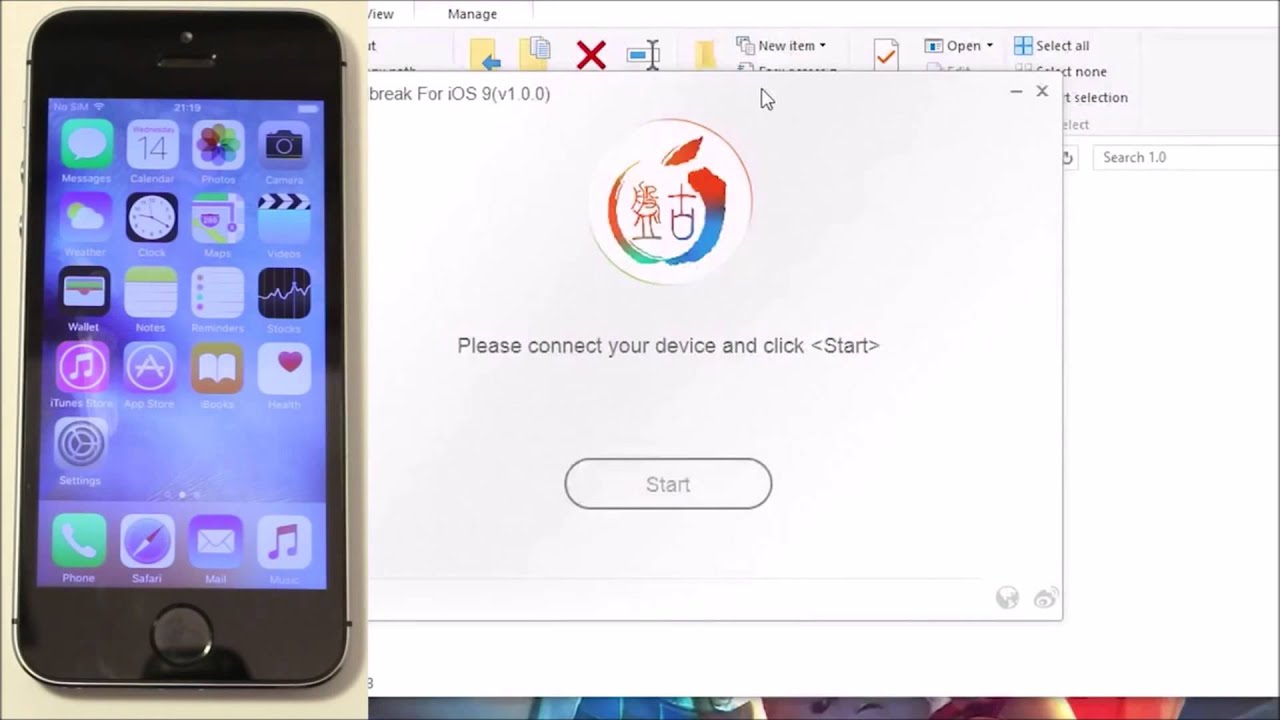



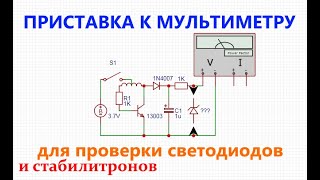


































































![[🇷🇺/🇬🇧] Sans AU react to Demon Slayer {Shinobu and Kanao} [Gacha Art] (Перезалив/Reupload)](https://i.ytimg.com/vi/469ALLO2R_g/mqdefault.jpg)


