There are a number of clever features built into Apple's iOS software - some of which you will find in our iPhone tips and tricks - but a feature called Back Tap is one of our absolute favourites. We love it so much, we felt it deserved its own explainer.
Back Tap is not on by default though. Here's what you can make the Apple logo secret button do and how to set up Back Tap.
iPhone 12 tips and tricks - 14 cool features: [ Ссылка ]
See the best deals we've found in your area*:
Apple iPhone 12 - [ Ссылка ]
*Pocket-lint is supported by its viewers. When you buy through links in the video, we may earn an affiliate commission. Learn more here [ Ссылка ]
Shot, presented and edited by Cam Bunton
Twitter: [ Ссылка ]
Find Pocket-lint online:
Twitter: [ Ссылка ]
Instagram: [ Ссылка ]
Website: [ Ссылка ]
Shot using -
Panasonic Lumix GH5: [ Ссылка ]
Lumix X Vario 12-35mm f/2.8 lens: [ Ссылка ]
Peak Design carbon fibre travel tripod: [ Ссылка ]
Rode RodeLink Filmmaker system: [ Ссылка ]




































































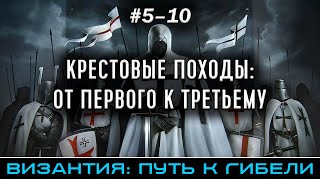
![ICONIC Dash 7: Most extreme STOL (Short Takeoff Landing) Aircraft! Cockpit Movie SUPERCUT [AIRCLIPS]](https://s2.save4k.su/pic/vh8HKpCCR7Q/mqdefault.jpg)



