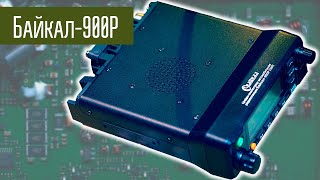What is the difference between SHR and RAID? [ Ссылка ]
Synology Hybrid RAID or SHR, has been around for quite a while now, and though it has not make the big impact that Synology NAS’ Btrfs file system has, it is still an increasing popular choice for many when it comes to protecting their hardware and their data in a Hard Drive enclosure. Both NAS and DAS utilise RAID as a form of protection from a HDD or SSD failing and the consequences of data loss that can follow. It should always be highlighted that both traditional RAID and SHR are NOT forms of Backing up and you should ALWAYS have a offsite or at the very least off-system backup in place creating real-time images and copies of your mission critical data. However coming back to the subject at hand, which method of redundancy should you be considering for your storage array – RAID or SHR?
RAID, or Redundant Array of Independent Disks, was originally many years ago as a way of combining lots of smaller disks together to create a much larger storage volume, with redundancy as a secondary priority. However with the large scale growth of Hard Drives these last 5 years and more, with Terabytes of data becoming available on single disks, the primary function of RAID has shifted towards data protection.
That isn’t to say that pooling smaller drives does not still happen, but with drives currently available to buy in 8TB such at the Seagate Archive Drive, you can see why the purpose of RAID in archive and cold storage is more about hardware protection.
SHR is far more automatic RAID choice and designed for the less technically minded to protect their data from hardware failure, without having to delve to deeply into complex matters like parity and striping. It is also significantly easier to set up and considerably more scalable than traditional RAID. It is not supported on all Synology NAS server devices but I would recommend checking in advance that your chosen Synology NAS can utilise SHR here. But otherwise if your NAS can support it, SHR arrives with a host of benefits both in terms of deployment speed and in maximum available capacity. SHR doesn’t arrive in multiple types like RAID, but in just two different versions. SHR and SHR-2. SHR gives you the ability protect your data from 1 lost hard drive and SHR-2 protects you from two.
Find out what is new in NAS by visiting me on the Blog - htto://NASCompares.com
Need Free NAS advice? Ask whatever you want here - [ Ссылка ]
Find me on Twitter @robbieonthetube
Need a NAS? WHy not visit the experts at [ Ссылка ]
[ Ссылка ] This description contains links to Amazon. These links will take you to some of the products mentioned in today's video. As an Amazon Associate, I earn from qualifying purchases.
RAID vs SHR Test Part 3 - Read/Write During RAID Change
Теги
NAS ServerNAS DriveNAS GuideSynologySynology NAS DriveSynology NAS Servernas driveBest Synology NASMac NASSynology nasSynology serverSynology drivesynology raidBEST RAIDCOMPARE RAIDMAC RAIDNAS SYNOLOGYRAID 5 OR SHRRAID 6RAID DIFFERENCESRAID OR SHRRAID SOFTWARERIGHT RAIDSHRSHR RAIDSHR VS RAIDSHR-2SHR-2 OR RAID 5SYNOLOGY HYBRID RAIDSYNOLOGY SHRWHAT IS RAIDWHICH RAIDWHICH RAID DO I NEEDWHICH SYNOLOGY RAID