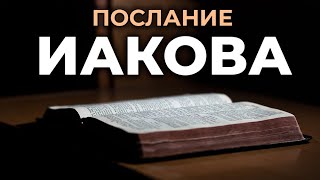How would you describe Fellow to a friend or colleague?
Christian Helvin: I love Fellow. I've found it's awesome in being able to take back my day. You can plan meetings with everyone that's in that meeting ahead of time. You can show them the agenda of what's going to happen in that meeting. That way, everyone's on the same page and at the same time you can check those off as you cover each one. So I found is great for me. It helps me to stay on track, but even on top of that, it's for my personal use. I use it to plan out my entire day, and at the end of the day, I do a little retrospective where I write down the things that went well, the things that didn't go so well and what I found is helpful is that allows me to go to my team lead in my one-on-ones and with preparation. I know what happened that week. I can remember and talk about the things that matter for that week,
What problem(s) does Fellow solve for you?
Christian Helvin: Fellow gets a lot of things right, but one of the biggest opportunities I've seen with it is feedback. At the end of a meeting, everyone's done. No one wants to stick around and give you a good, honest response to what went well in that meeting, you know what we could improve, especially in training sessions or things like that. With Fellow, I have found that it's way easier to get feedback and to give it. I've been in meetings where at the end of it, I get a little notification that the presenter asked for some feedback. It allows me time to actually give thoughtful responses, and at the same time as someone asking for feedback, I've realized that I receive a lot more valuable feedback.
What Fellow feature(s) do you love the most?
Christian Helvin: The Fellow streams are literally the best thing I've ever used. I've used a lot of journaling and note taking naps in the past, both for personal development and also to collaborate with other people and kind of keep an ongoing record of conversations and meetings. And a lot of them fall short in the ways that Fellow really excels. One of the most powerful things I've seen is their templating. I have a daily stream that's private to me that's just a daily retrospective. And I can apply the same template that I want to use every single day and it's more just fill-in-the-blank. It makes the end-of-day reporting way easier and way easier just to quickly think and contemplate what happens that day. In addition to that, I've noticed that my one-on-ones, they're also a stream, and what's really nice is it's a quick reference point to where I can see what's happened over previous one-on ones, and I can also plan out future one-on-ones right in the same stream. It's really powerful and very easy to use.
What types of people could benefit from Fellow?
Christian Helvin: You don't have to be a specific position or have direct reports to find Fellow useful. Personally, I don't lead any teams, and I found Fellow to be extremely useful in the way that I work with my day now. I can proactively manage the meetings that I'm in, the projects I'm collaborating in, ahead of time. It gives me kind of an eagle eye view of my day, and then I'm not reacting between every meeting I'm in. I know what's ahead of the meeting. I can plan that agenda. And when your whole organization, like my organization, uses Fellow, it's just a single place that you know everyone can collaborate in. And that's been extremely useful.
Would you recommend Fellow? Why?
Christian Helvin: I 100% swear by Fellow. It's giving me back my day. I'm able to plan out the the items and events in my day. But even at the end of the day, I can track my progress. You know, I do a daily retrospect where I can see what went well and what didn't go well and for my own personal growth. It's neat to be able to track that progress over months of time and see the things you struggled with. You know, six months ago, you don't struggle with now. And that alone has been flat out amazing as a little side bonus. The whole experience of Fellow's app has been just a joy to use. They've put a lot of thoughtfulness into the way that you interact with it. It's clean, and it's easy to navigate.
---
Stay connected with Fellow.app:
Fellow.app Website: [ Ссылка ]
Fellow.app Blog: [ Ссылка ]
Fellow.app Newsletter: [ Ссылка ]
Connect with us on social:
[ Ссылка ]
[ Ссылка ]
[ Ссылка ]
Download our free ebook on, The Art of the One-on-One Meeting:
[ Ссылка ]
Download easy-to-use, time-saving meeting agenda templates:
[ Ссылка ]





![[VR 3D 4K] MICRO BIKINI GIRLS DANCE & TWERK IN VIRTUAL REALITY 180/360](https://i.ytimg.com/vi/cuKbSd7govk/mqdefault.jpg)