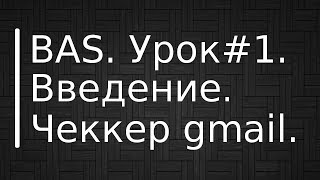*** Contact for freelance service: [ Ссылка ] or Email: shaponshekh@gmail.com *** Assalamualaikum,
In this video, I'll show you, how to lock the drop-down menu in a fillable PDF form using Adobe Acrobat Pro. let's get started. open a PDF form, edit this form.
go to the tools menu, prepare this form and select the drop-down menu and go to properties and option, checkmark the locked, and close. now you cannot edit this drop-down menu. if you want to edit this drop-down menu, un-checkmark the lock. now you can edit.
I hope you enjoyed this video please subscribe to my channel. like comments and share thanks for watching.