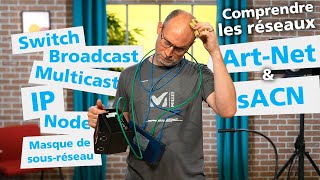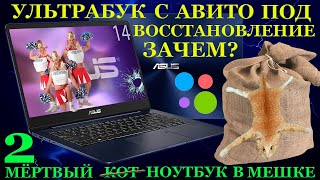Most of the known Windows easter eggs starting with Windows 1.0 in 1985 and finishing with Windows 9x/Me in 1999. In 2002 Microsoft formally stopped including easter eggs in their products. Note: this video does not contain easter eggs in Windows beta releases or other Microsoft products and Windows features. Did you find the small easter egg in this video???
How to open the eggs
Windows 1.0 credits:
Hold Alt, then hold Esc, release Alt, then release Esc, tap Esc twice and then Backspace, all of this rapidly, else it won't display.
Windows 2.0 credits:
Tap F1, F5, F9, F4 and Backspace. You might also need to tap Esc, Esc, Backspace to a varying degree of success. It took a few attempts to open this egg.
Windows 3.0 credits:
Minimize Program Manager and click on the background to put it in focus. Then type in win30, tap F3, then Backspace.
Windows 3.1 easter eggs in the About dialog:
Hold Ctrl, Alt and Shift and double-click on any of the four colored rectangles in the Windows logo. Then close and reopen the About dialog. Repeat the above and you will see the banner egg. Repeat and you will see the credits. Repeat a few more times and the Microsoft Bear will appear instead of the male character in the credits list.
Windows 3.1 BEAR.EXE:
Open the MS-DOS prompt, press Alt-Enter to make it a window, then open the Fonts dialog from the menu in the top left corner. Choose 8x8 and you will see the BEAR.EXE file in the image below.
3D text screensaver eggs:
In the screen saver configuration dialog, type in I love NT (NT 3.51/4), Beer and Rock (NT 3.51), not evil (NT 4) or Volcano (Win9x/Me).
Windows 95 Product Team:
Create a new folder on the desktop and name it "and now, the moment you've all been waiting for" (without quotations). Then rename it to "we proudly present for your viewing pleasure" (without quotations). Rename it once again to "The Microsoft Windows 95 Product Team!" and open it. Note: every typo even during the renaming process will result in the egg not functioning.
"The shadow knows" easter egg (Windows 95):
Open Help and switch to the Find tab. Click on Next and Finish when the wizard asks you to configure the database. In the field 'Type the word(s) you want to find' type in "Who knows who built this tool?" (without quotations), hold Ctrl and Shift and press Clear. Then click on Options and change the settings to 'At least one of the words you typed' (radio button) and 'contain the characters you type' (dropdown). Return to the aforementioned field and type in "The Shadow knows!" (without quotations). The easter egg will open as soon as you hold Ctrl and Shift and then press Clear.
Windows 98 (First Edition only) "Eject PC":
Open your Start menu, go to Programs, then choose any program (don't choose folders), right-click, go to Properties and tap on Change icon. Double-click its default icon and click on OK. The next time you open your Start menu, you will see the new option Eject PC. But it's just a beep.
Windows 98 Team:
There are two ways to invoke this easter egg, of which I prefer the one in the video. Open File Explorer and navigate to C:\WINDOWS\Application Data\Microsoft\WELCOME. With the right mouse button drag the weldata.exe to the desktop and choose to create a shortcut there. Right-click and select Properties. In the Target field add "You_are_a_real_rascal" (without quotations) after the quotations, with a space. Choose Minimized in the Run dropdown. Apply and run the shortcut.
Add a comment if I've missed an egg, and subscribe! [ Ссылка ]
Chapters:
00:00 - Windows 1.01 credits
00:19 - Windows 2.03 credits
00:29 - Windows 3.0 credits
00:39 - Windows 3.1 eggs in the About dialog
01:19 - Windows 3.1 Microsoft Bear
01:39 - Windows 3.1 BEAR.EXE mention
01:53 - 3D text screensaver egg in Windows NT 3.51
03:03 - 3D text screensaver egg in Windows NT 4.0
03:36 - 'Volcano' egg in the 3D text screensaver (Win9x)
03:56 - Windows 95 Product Team
04:43 - Windows 95 'The Shadow knows'
05:39 - Windows 98 FE 'Eject PC'
05:56 - Windows 98 Team
06:39 - Thanks for watching! Please subscribe!