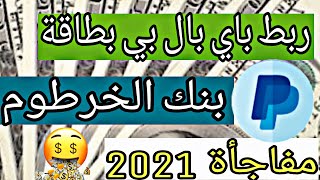VSCode How To Create A New File / How to create a new blank (empty) file / Hey guys, in this tutorial I'll show you multiple ways to create a new file in Visual Studio Code
#vscode #visualstudiocode #create #new #file
00:00 Creating a new empty file in vscode
00:38 Keyboard shortcuts to open new file in vscode (Ctrl + N or Command + N)
00:47 A new stray file is created in a tab
00:51 How to create a new JavaScript file in VS Code
01:13 How to save a new file in VSCode (Visual Studio Code)
01:17 Using the Control Alt Windows N keyboard shortcut to create a new file
01:30 Creating a new C file in VSCode
01:46 Creating a new Python (py) file in VS Code by double clicking on the empty tab bar
02:11 How to create a new file using the file drop down menu
02:24 How to create a new CSS file in vscode
02:44 How to create a new file in vs code project (how to add a new file to vscode project)
03:26 How to create a new folder in vscode project
03:33 How to create a new file in vscode using the command palette (ctrl shift p, if it's not working try it with SHIFT key on the right side of the keyboard)
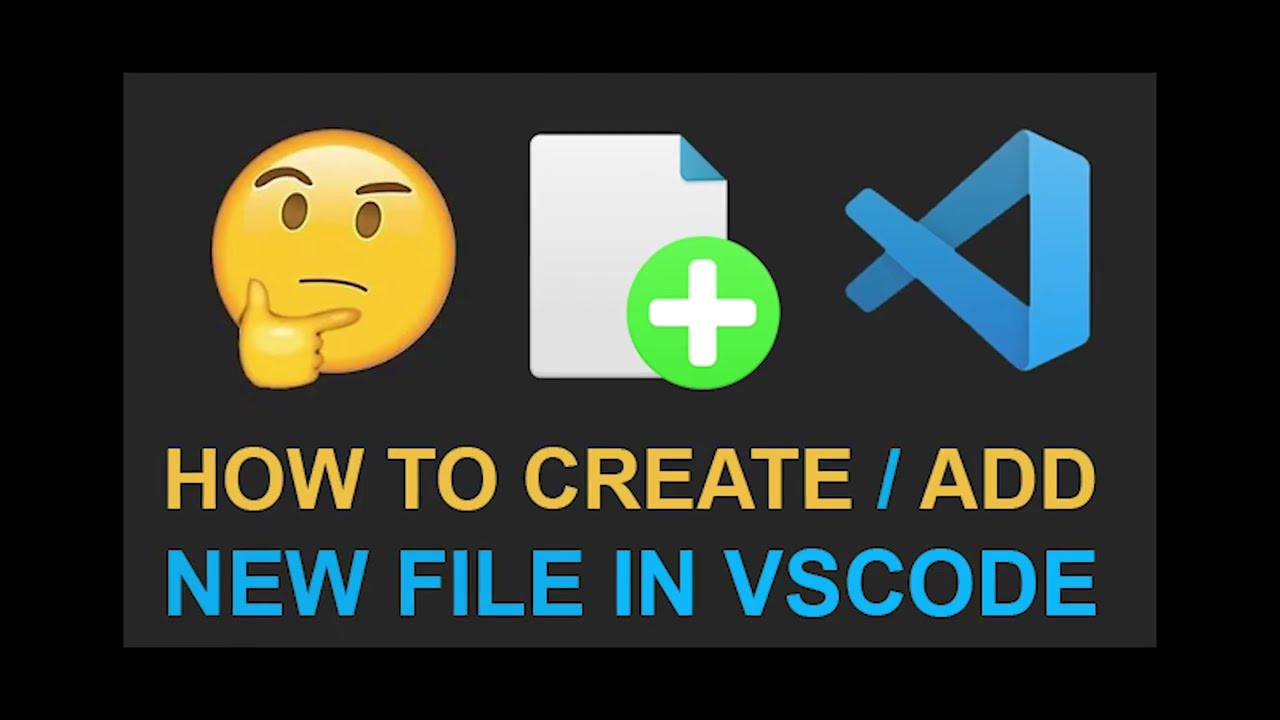




![[Урок Revit] Плинтусы и другие линейные объекты с профилем Часть 1](https://i.ytimg.com/vi/NBY8O5Mhwqk/mqdefault.jpg)