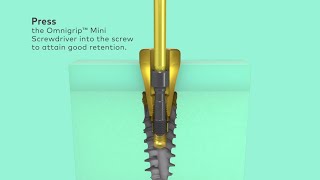VLC Media player, an application that so many people use, yet most people don't know how to use it to it's full potential. So in this video I'll show you a whole range of tips tricks and other hidden features that everyone needs to start using, as you'll find out that VLC does a whole lot more than just play media. From effects and equalisers, to screen recording and streaming, I guarantee a few in here that you've never heard of!
Though, if you're looking for more application specific content just like this, then be sure to check out the windows 11 apps playlist below!
[ Ссылка ]
VIDEO INFORMATION
----------------------------------
⏲ Timestamps:
0:00 Intro
0:20 Advanced Playback Controls
0:53 Scrubbing Controls
1:27 Volume Settings
1:50 Viewing Options
2:26 Recording and Capture Frame
2:47 Remaining Playback
3:04 Subtitles
3:18 Set as Wallpaper
3:33 Subtitle Sizing
3:43 Always on Top
3:57 Minimal Interface Option
4:09 Pressing the S Key
4:19 Customise the Interface
4:29 Compress and Convert
5:01 Effects and EQ
5:25 Capturing Playback
7:12 Bookmarks
7:58 Settings to Change
---------------------------------
💻 Links:
[ Ссылка ]
---------------------------------
TOOLS I USE
---------------------------------
📷 Stock Footage and Icons:
Pexels: [ Ссылка ]
Coverr: [ Ссылка ]
Wikimedia Commons: [ Ссылка ]
Unsplash (Wallpapers): [ Ссылка ]
Reshot: [ Ссылка ]
UX Wing: [ Ссылка ]
---------------------------------
🎵 Audio Sources:
Youtube Audio Libary
Freesound - [ Ссылка ]
---------------------------------
#windows11 #computer
Thanks for watching!