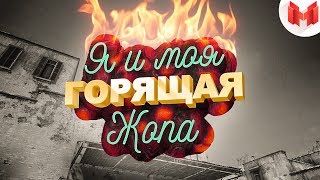Welcome to our latest tutorial on how to increase download speed on PS5 for the Fortnite Chapter 5 Season 3 update! With the launch of the new season, many players are eager to dive into the latest content but are finding the massive update file challenging to download. In this video, we'll guide you through effective methods to boost your PS5 download speed, ensuring you get into the game faster and enjoy the new features without delay.
Understanding the Problem
Fortnite Chapter 5 Season 3 has just been released, and the update file is quite large. Many users are experiencing slow download speeds, which can be frustrating, especially when you want to jump into the action as soon as possible. This guide will help you optimize your PS5 settings and your internet connection to significantly increase download speeds.
Key Techniques to Increase Download Speed
One of the most effective ways to increase download speed on your PS5 is to use a wired Ethernet connection instead of relying on Wi-Fi. A wired connection is often faster and more stable, providing a direct link to your router without the interference that can come with a wireless connection. We'll show you how to set up a wired connection on your PS5 to optimize your download speeds for the Fortnite update.
If a wired connection isn't possible, there are still ways to improve your Wi-Fi performance. Placing your router in a central location, away from walls and other obstructions, can significantly boost your signal strength. Additionally, using the 5GHz band on your router, if available, can provide faster speeds compared to the more commonly used 2.4GHz band.
Another crucial factor in increasing download speed on your PS5 is optimizing your DNS settings. DNS servers play a vital role in how quickly your console connects to the internet. By changing your DNS settings to use faster, more reliable servers, you can reduce latency and improve download speeds. We’ll provide step-by-step instructions on how to do this effectively.
Scheduling your downloads during off-peak hours is another useful strategy. Internet speeds can be slower during peak usage times when many people are online simultaneously. By downloading updates late at night or early in the morning, you can take advantage of less congested network conditions to increase your download speed on PS5.
Sometimes, simply pausing and then resuming a download can help speed it up. This trick can reset the connection and resolve any temporary issues that might be slowing down your download. We’ll show you how to do this easily from the PS5’s interface.
To ensure this guide reaches the widest audience, we’ve incorporated key search terms throughout. Whether you’re looking for ways to increase download speed on PS5, optimize your PS5 download speed, or improve PS5 internet speed, this guide has you covered.
For those specifically interested in Fortnite, terms like 'speed up Fortnite update PS5', 'reduce download time PS5 Fortnite update', and 'boost PS5 network performance for Fortnite' are seamlessly integrated into our tips and strategies.
We hope this guide helps you get back into the game quicker. Don't forget to like, comment, and subscribe for more tips and tricks on maximizing your gaming experience. Enjoy Fortnite Chapter 5 Season 3!