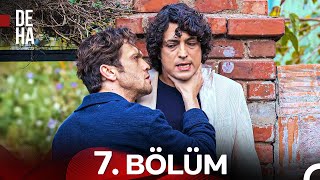👉 Try VEED's Promo Video Maker - [ Ссылка ]
In this video promo tutorial, you'll learn how to make a promotional video or video ad for your company or business in minutes, using a promo video maker with customizable marketing templates. 🚀
Create promo videos shouldn't be a hassle; you want to create something for your business that's easy-to-make, professional-looking and generates leads or conversions. That's why VEED's simple online video editor is the solution to create promo videos.
With VEED, you can instantly create promo videos compatible for YouTube, Facebook, LinkedIn, TikTok, Instagram, you name it! You can choose one of our sales, promotional or announcement templates that are fully customizable.
You can make it fully fit your brand by using the built-in BrandKit (in which you can save business logos and other company content), import and save your business fonts and use the brand color palette.
You can even use the built-in video and audio stock library and save your custom template creations on your account, so you can always load-up your templates in seconds when creating new promos. 😍
Creating promo videos has never been easier! Feel free to create promo videos with VEED's Promo Video Creator through the link above! 🎉
Enjoy and good luck! 🍀
-------------------------------------------------------------------------------
🚀 How to Make Promo Video for Business in Minutes:
00:00 Intro - Make a promo video
00:08 What you'll learn in this video
00:30 3 quick tips to create promo videos
01:04 How to start creating a promo video (head over to VEED)
01:16 Start a new project + choosing a promo video template
02:06 How to replace the background video (video stock library)
03:20 How to rotate/resize elements in the canvas
03:37 Mentioning the built-in audio stock library
03:44 How to adjust basic color corrections
04:01 How to edit text in promo video (+ upload/save fonts and color palettes)
04:56 How to add and edit elements (shapes, stickers, brand logos, visualizers etc.)
05:46 How to use the BrandKit for promo videos
06:25 How to adjust the length and timing of layers
06:40 Finalizing the promo video
06:52 How to export promo video (setup render settings)
07:11 How to save promo video in different sizes
07:23 How to save promo video as template
07:32 How to export, host, share and download promo video
07:53 Outro
--------------------------------------------------------------------------------------------------------------------
💙 WHAT TO WATCH NEXT
Beginner at editing? Watch VEED University 🚀 - [ Ссылка ]
How to Generate Subtitles Automatically - [ Ссылка ]
How to Convert GIF to Video Online - [ Ссылка ]
--------------------------------------------------------------------------------------------------------------------
💙 What is VEED?
VEED is a simple online video editing platform, perfect for creating social media video content online. You can use VEED to crop, trim, filter, add music to videos, add subtitles, automatically generate subtitles, turn podcasts into videos, and much more.
--------------------------------------------------------------------------------------------------------------------
🚀 STAY IN THE LOOP:
Subscribe to our YouTube Channel - [ Ссылка ]
Follow us on Instagram - [ Ссылка ]
Follow us on TikTok - [ Ссылка ]
Learn on our Blog - [ Ссылка ]
--------------------------------------------------------------------------------------------------------------------
Try VEED - [ Ссылка ]
When creating videos with VEED, make sure you upgrade your FREE account if you want access to certain features and abilities, so you keep on creating amazing videos! 🔥
Thank you so much for watching!
Tim & VEED.IO
#veed #promo #videoediting