Do you have more than one YouTube account? Do you keep logging in on the wrong one?
Here's how you can set ONE CHANNEL to be the one you log into as the default.
Setting the default YouTube account is very easy.
You can still always switch to a different account but logging in on your primary default account means your comments, likes, subscriptions etc. will not be on one of your other accounts.
So, how do you say: "log into YouTube using this account"?
Easy.
Log into YouTube (or YouTube Studio)
Hover over your picture on the top right
Select "Switch account" (if you need to) and select the account you want to be the default account for when you log into YouTube.
Then select
Settings
View Advanced Settings
and then check:
Default channel
Make this channel (CHANNEL NAME APPEARS HERE) the default when I sign in to my (GOOGLE ACCOUNT) account
This video is about:
default YouTube account
default Google account
multiple channels on YouTube
how to set your preferred Youtube channel
how to make a default youtube channel
how to log into my default channel









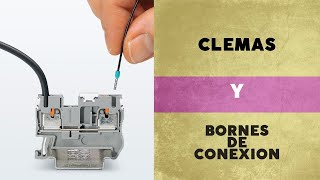






















































![Как устроен QR-код? [Veritasium]](https://s2.save4k.su/pic/nKY00hHtIxg/mqdefault.jpg)










