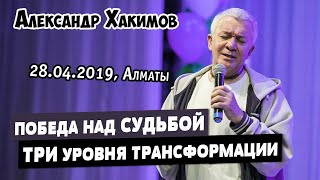In this video, I demonstrate how to reset the Epson L4260 printer using a resetter tool and a computer. This tutorial is divided into three simple steps, and I've also provided the free resetter download for everyone. Watch the full tutorial for step-by-step instructions and get your Epson L4260, L4261, or L4267 back to working condition.
Steps:
0:00 - Intro
0:20 - Step 1: Turning on the Printer and Checking for Memory Full Error
0:55 - Step 2: Resetting the Printer
2:33- Step 3 : Check the Printer
Free Download Link: [ Ссылка ]
Free Download Link: [ Ссылка ]
Disclaimer: This video is for educational purposes only. Please use the provided software responsibly and only for your personal printer.
Hashtags: #EpsonResetter #EpsonL4260 #PrinterReset #FreeDownload #EpsonSupport #TechTutorial #HowToResetPrinter #EpsonL4261 #EpsonL4267