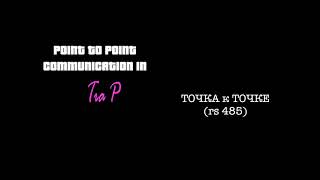This tutorial show you how to create AI images with Stable Diffusion Model Realistic Vision.
We delve into the world of AI image generation and demonstrate the power of Realistic Vision. Join us as we compare and contrast versions four and two of this cutting-edge model, witnessing the incredible differences in the images they produce.
Learn How To Load LoRAs from Google Drive:
[ Ссылка ]
With step-by-step guidance, we'll show you how to use Google Colab to access Safe Tensors and load the desired versions. Prepare to be amazed as we explore the endless possibilities of AI artistry through this versatile model. From portraits to breathtaking landscapes, the results are truly outstanding.
Embrace your creative side as we experiment with different prompts and see how they transform the AI-generated images. Fine-tune your creations with ease, gaining full control over the process using Stable Diffusion Realistic Vision.
Whether you're an AI enthusiast, artist, or simply curious about the world of AI image generation, this tutorial is for you. Discover how Realistic Vision 3.0 elevates the art of AI and opens new avenues for creative expression.
Get ready to be inspired and captivated by the breathtaking realism and creativity that Stable Diffusion Realistic Vision has to offer. Don't miss this opportunity to elevate your AI image generation skills and unleash your artistic potential.
Join us on this exciting journey, and let's create outstanding and realistic AI images together. Subscribe to our channel for more tutorials on the incredible world of AI art and innovation. Start your AI artistry adventure now and watch your creations come to life like never before!
#AIImageGeneration #StableDiffusion #RealisticVision #OutstandingAI #CreativeProjects #AIExperimentation #AIResults #StableDiffusionTutorial #AIImageGenerator #RealisticAI