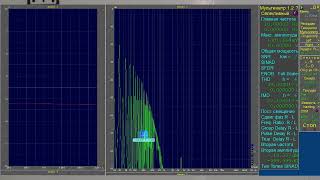Welcome to this in-depth tutorial where we break down the general settings of the ⚡️Valeton GP200 guitar effects pedal! Whether you're a seasoned guitarist or just starting out, understanding your gear is crucial for crafting your unique sound.
JOIN THE COMMUNITY
[ Ссылка ]
Buy Me a Coffee:
[ Ссылка ]
Don't forget to hit that "Like" button if you find this tutorial helpful, and subscribe for more in-depth gear guides and tutorials. Feel free to leave your questions and comments below, and let's dive into the world of the Valeton GP200 together!
Chapters
00:00 Empero Chorus+ OD
00:55 Input/Output Settings
01:20 Input Mode
01:55 E.GT
02:31 A.GT
02:35 Line
03:05 Line - Piano, Bass, Violin
03:32 Input Level
04:11 OUTPUT - No Cab Mode (L)
05:18 OUTPUT - No Cab Mode (R)
05:55 USB Audio Settings
06:00 Rec Level
07:03 Rec Mode (L & R)
07:25 AUX to USB
07:49 Monitor Level
08:18 Auto Cab Match
10:31 Device Display / Display Mode
10:58 Footswitch Mode
11:05 Patch Mode
11: 10 Signal Chain Mode
🔗 VALETON PLAYLIST
[ Ссылка ]
For sponsorship, product reviews, and collaboration, you can email me here: crosby.musicguitars@gmail.com
General Settings Explained - ⚡️@Valeton GP200
Теги
General SettingsExplainedValeton GP200Guitar EffectsGuitar PedalTone SettingsSound SettingsGuitar GearGuitar TutorialMusic GearGuitar SetupTone ExplainedGuitar Effects PedalGuitar ToneValeton GP200 ReviewGear DemoGuitar TipsSound TutorialMusic EquipmentFender Tone Master ProGeneral Settings in Valeton GP 200Valeton GP SeriesValeton GP200 JRValeton GP200 LTValeton GP200RAcoustic guitarEffects unit