In this step-by-step tutorial, learn how you to create a QR code using this QR code generator add-in that is free with Microsoft Word, Excel, and PowerPoint.
👋 Additional resources:
- In-depth overview of creating a QR Code: [ Ссылка ]
- Learn the fundamentals of Excel in just 2 hours: [ Ссылка ]
📃 Watch related playlists and videos
- Playlist with all my videos on Microsoft Word: [ Ссылка ]
- Playlist with all my videos on Microsoft Excel: [ Ссылка ]
- Playlist with all my videos on Microsoft PowerPoint: [ Ссылка ]
🚩 Connect with me on social:
- LinkedIn: [ Ссылка ]
- Twitter: [ Ссылка ]
- Facebook: [ Ссылка ]
- TikTok: [ Ссылка ]
🔔 Subscribe to my YouTube channel
[ Ссылка ]
🎬 Want to watch again? Navigate back to my YouTube channel quickly
[ Ссылка ]
🛍 Support me with your Amazon purchases: [ Ссылка ]
⚖ As full disclosure, I use affiliate links above. Purchasing through these links gives me a small commission to support videos on this channel -- the price to you is the same.
#stratvert
How to Make QR Code in Word, Excel & PowerPoint
Теги
kevin stratverthow to create qr codeqr codehow to make qr codeqr code generatorhow to make a qr codehow to create a qr codeqr codesqrcodecodescreate qr codehow to create qr code in excelqr code excelhow to generate qr codeqr code in exceloutlook qr codegenerate qr codemake qr codecreate qr code in excelqr code makerexcelqr codes freehow to create barcode in excelqr code outlookpowerpointwordqr code scannergeneratorfree qr








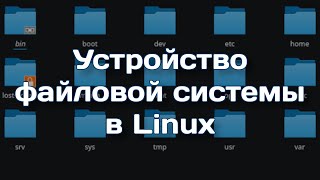





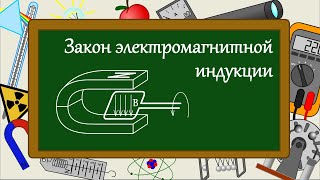

















































![Леонард Сасскинд — Что такое бозон Хиггса? [Стэнфорд]](https://s2.save4k.su/pic/R8a6Tb2lYB0/mqdefault.jpg)









