Excel tables allow us to store data in an organized fashion and make running calculations quick and easy. In this tutorial, we will take our Excel table object and manipulate it using the Office API. By the end of this video, you will be able to add new data tables, append rows and columns to the table, convert JSON data to a table, and select different portions of your data table.
Video Resources:
--------------------------------------------------
Resource: GitHub File
Link: [ Ссылка ]
Resources:
--------------------------------------------------
Facebook Page: [ Ссылка ]
Facebook Group: [ Ссылка ]
GitHub Sigma Coding: [ Ссылка ]
Support Sigma Coding:
--------------------------------------------------
Patreon: [ Ссылка ]
Amazon Associates: [ Ссылка ] **
Related Topics:
--------------------------------------------------
Title: Conditional Formatting in the Excel JavaScript API
Link: [ Ссылка ]
Title: How to Build Custom Excel Functions in the Excel JavaScript API
Link: [ Ссылка ]
Title: How To Work With Tables in the Office JavaScript API
Link: [ Ссылка ]
Title: Working With Pivot Tables in the Excel JavaScript API | Part 1
Link: [ Ссылка ]
Title: How To Select Ranges of Cells in the Microsoft Office JavaScript API
Link: [ Ссылка ]
Title: How To Work With Excel Ranges in the Office JavaScript API
Link: [ Ссылка ]
Title: Working With the Workbook Object in the Office JavaScript API
Link: [ Ссылка ]
Title: How To Work With a Worksheet in the Office JavaScript API
Link: [ Ссылка ]
**Amazon Associates Disclosure:
--------------------------------------------------
I am a participant in the Amazon Services LLC Associates Program, an affiliate advertising program designed to provide a means for sites to earn advertising fees by advertising and linking to Amazon.com. One of the ways I support the channel is by using Amazon Associates to earn fees on purchases you make. That means when you use the link above, it will track any purchases made from that link and give a small portion of it to the Sigma Coding. I love this approach because it allows you to do what you're already doing (shopping) but also helps support the channels you care about. Also, it makes it where I can invest that revenue to help improve and grow the channel.
Tags:
--------------------------------------------------
#Excel #JavaScriptAPI #ListObjects
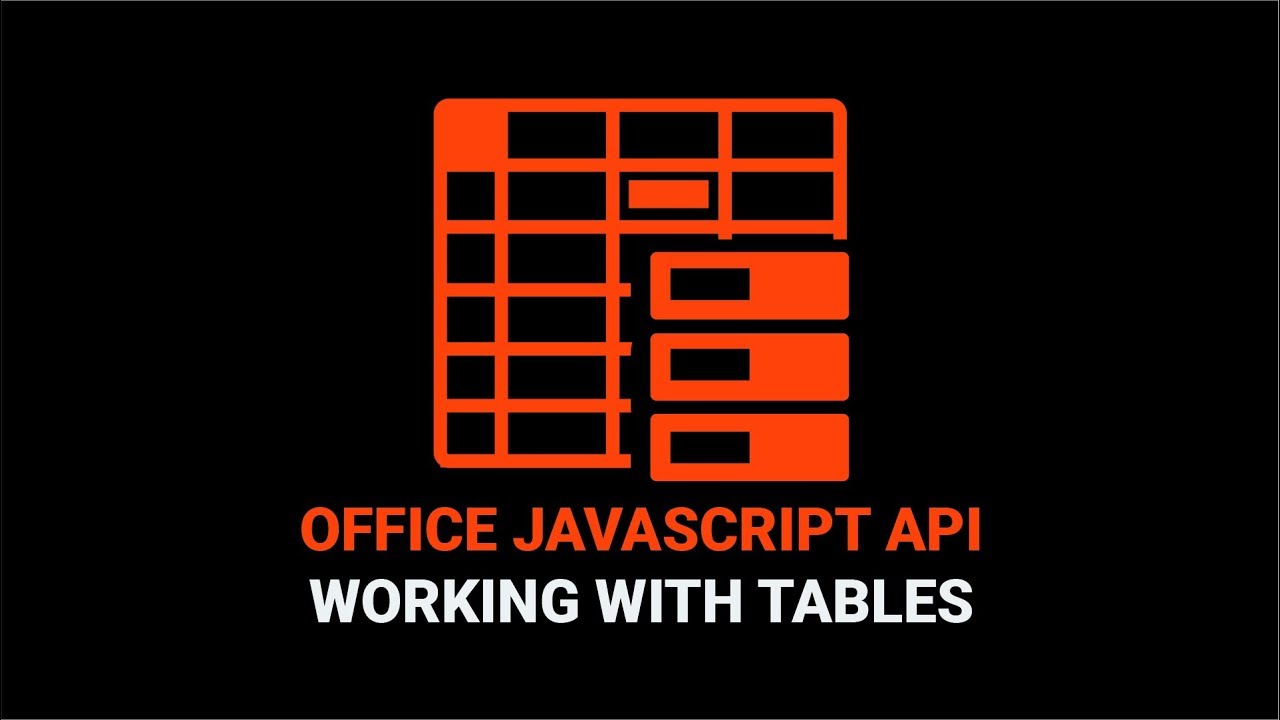































































![I run into trouble in NIGERIA 🇳🇬 [S7-E64]](https://i.ytimg.com/vi/ELvq44rpieI/mqdefault.jpg)


![Crossing into ZIMBABWE [S5 - Eps. 76]](https://i.ytimg.com/vi/sF_4J0aHWp4/mqdefault.jpg)





