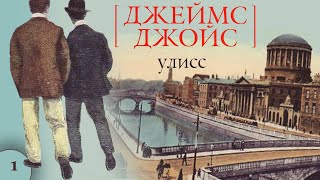#safesearch #google
For More: [ Ссылка ]
Here's a quick guide to turning off Google SafeSearch and customizing your search settings on your PC and Google Chrome. By using the SafeSearch feature, you can restrict adult content on your computer.
On your PC, go to "Settings" and then select "Search". Here, you'll find three options: strict, moderate, and off. The strict option filters out all adult text, images, and videos, while the moderate option filters only adult images and videos, but not text. If you prefer no filtering, choose the "off" option.
If you're using Google Chrome, click on the three dots and select "Settings". From there, go to "Privacy and Security" and navigate to "Security". Here, you'll find similar options to choose from: enhanced protection, standard protection, or no protection (which is not recommended). Alternatively, you can also go to google.com and click on "Settings" at the bottom right. Then, choose "Search Settings" and enable or disable SafeSearch according to your preference.
We hope this guide was helpful. Thank you very much.
-----------------------------
Start your YouTube Channel (from basics)
[ Ссылка ]
-----------------------------
FREE courses on WordPress
[ Ссылка ]
-----------------------------
We got A scores on GTmetrix and 90+ on Google PageSpeed Insights for heyletslearnsomething.com!
These are affiliate links, BUT WE USE THEM on our site; We do not promote anything we don't use!
WP Rocket:
[ Ссылка ]
Hosting (Special discounts on Domains and Hosting)
[ Ссылка ]
WordPress themes - We use "Enfold"
[ Ссылка ]