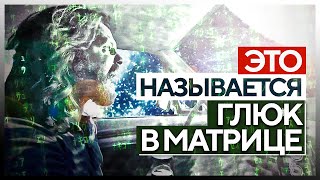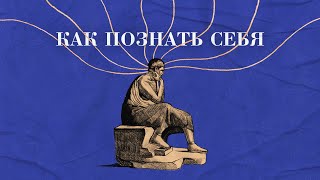We use netrw to create a directory with the lower case "d" and then we rename a file to change the directory it is in with an upper case "R" and adding the directory to the filename path.
When we try and quit out, we get the error "No write since last change"
To get around that error by typing ":qa!"
To prevent this error from happening again, we add this line to our .vimrc:
autocmd FileType netrw setl bufhidden=delete
We look at using :find to find files to open for edit in Vim.
We add some lines to our .vimrc that allows us to do a fuzzy find in our directory path meaning we can search for all the files that end with .txt by typing find *.txt
Download the .vimrc file from:
[ Ссылка ]
See the complete Vim playlist at:
[ Ссылка ]
See the complete Vim playlist in a single video at:
[ Ссылка ]
Website link:
[ Ссылка ]