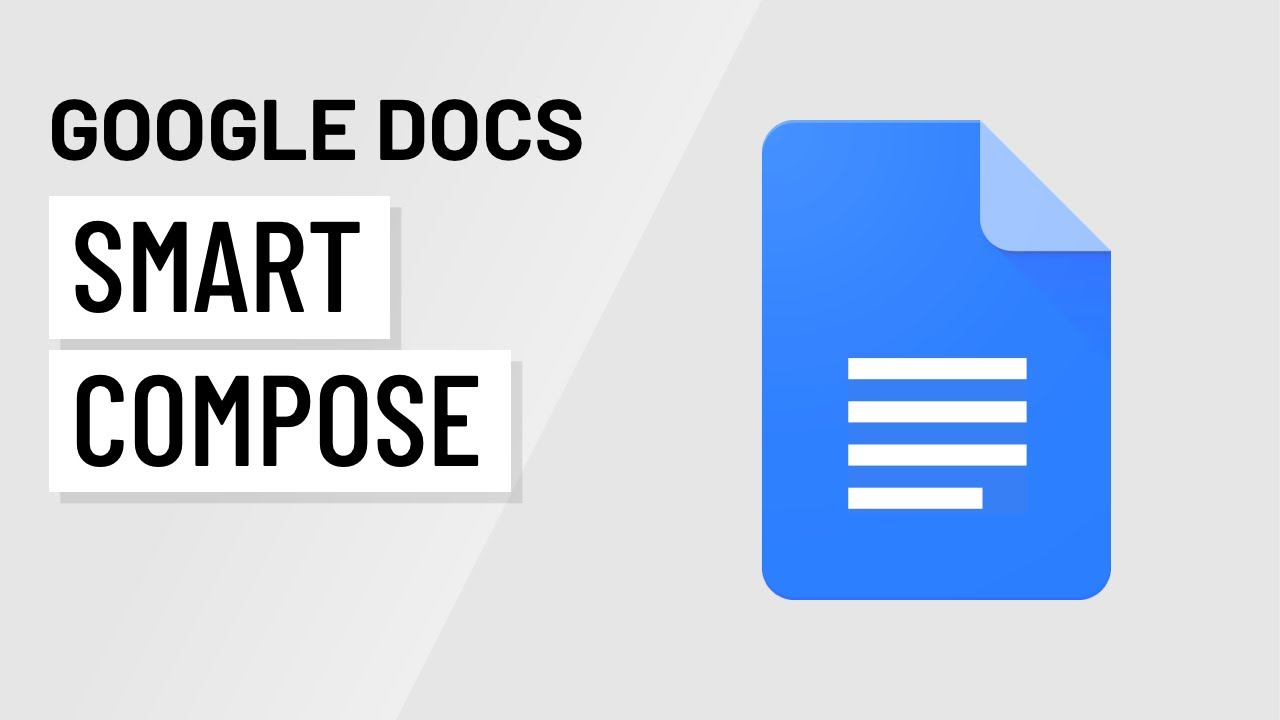Smart compose is a feature that suggests words or phrases as you type. This feature is only available to people with G Suite accounts (which are available through some employers and schools). If you only have a basic Google account, this feature is not currently available, although it may be extended to more accounts in the future.
If you prefer not to see suggestions, you can disable smart compose by going to your preferences.
It's important to note that smart compose is powered by machine learning, which looks at data from millions of users. Disabling smart compose will hide the suggestions, but it won't prevent Google from being able to view your documents. For more information, see Google's privacy policy here: [ Ссылка ]
You can also watch our video on machine learning here: [ Ссылка ]
0:00 Intro
0:16 Getting started
0:56 Disabling smart compose
1:13 Privacy
1:44 Limitations
We hope you enjoy this video! To learn more about Google, check out our written lessons here: [ Ссылка ]