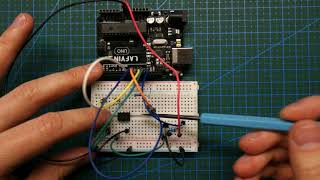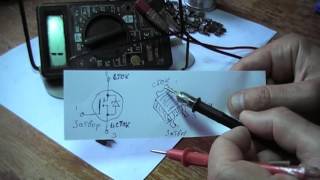Learn how to unlock your iPhone stuck on Voice over mode.
Voice Over is a useful accessibility feature that reads aloud the content on your iPhone screen. However, it can be frustrating if you accidentally enable Voice Over and find yourself unable to use your iPhone normally. The tutorial video will guide you through how to unlock your iPhone stuck in voice-over mode.
Timestamps
0:00 - Introduction
0:38 - Mute speech functionality
1:18 - How to unlock your iPhone stuck in VoiceOver mode.
3:30 - How to disable Voice Over mode using Siri
3:58 - Conclusion
#iPhone #VoiceOverMode #DisableVoiceOver #Accessibility #iPhoneTips #UnlockiPhone #TechTutorial
Galaxy S23 Ultra DUAL SIM 256GB 8GB Phantom Black:
[ Ссылка ]
Galaxy S23 Ultra DUAL SIM 256GB 8GB Green:
[ Ссылка ]
Samsung Galaxy A14 (Factory Unlocked):
[ Ссылка ]
-----My Gear for Youtube videos-----
Main Camera (iPhone 13 pro): [ Ссылка ]
Tripod: [ Ссылка ]
Cell Phone Tripod Adapter: [ Ссылка ]
Lights: [ Ссылка ]
As full disclosure, I use affiliate links on this channel, and purchasing through these links earns me a small commission. The price you pay will be the same!
Website: [ Ссылка ]
Facebook: [ Ссылка ]
Twitter: [ Ссылка ]
Instagram: [ Ссылка ]
How To Unlock iPhone Stuck In Voice Over Mode | Disable Voice Over
Теги
disable voice over mode iPhone 14turn off voice over mode iPhone 14 proswitch off voice over mode iPhone 14how to disable voice over on iPhone 14how to turn off voice over mode on iPhone 14 proiPhone 14 stuck on voice over mode issueunlock iPhone 14 pro stuck on voice over modehow to unlock iPhone 14 pro stuck on voice over modeunlock iPhone 14 stuck on voice over modevoice over mode settings on iPhone 14iPhone 14 pro disable voice over modeiPhone 14 pro