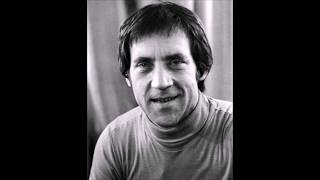Step-by-step instructions on how to create a google voice ringtone using an iPhone in 2022- Best Tutorial.
Step 1. Download Google Voice App
Step 2. Create Google Voice Number
Step 3. Go To Settings, Check Button That Says “Show My Google Voice Number As Caller ID When Forwarding Calls
Step 4. Create A Contact for Your Google Voice Number “My Business Number”
Step 5. Create A Specific Ringtone for Your “My Business Number”
DONE✅
If this video was helpful, please like, comment & subscribe to my channel. Thanks for watching my Step-by-step instructions on how to create a google voice ringtone using an iPhone in 2022- Best Tutorial.
Interested in learning how to make money💰 online?💻📱
Click here👇🏾
[ Ссылка ]
Step-by-step instructions on how to create a google voice ringtone using an iPhone in 2022- Best Tutorial.
AFFILIATE DISCLOSURE: Bear in mind that some of the links in this video/description are affiliate links and if you go through them to make a purchase I will earn a commission. Keep in mind that I link these companies and their products because of their quality and not the commission I receive from your purchases. The decision is yours, and whether or not you buy something is entirely up to you.
#GoogleVoice #GooglevoiceRingtone #FreeBusinessPhone #iphone #GoogleVoiceIphoneRingtone
#passiveincome #makemoneyonline #richthames #workfromhome