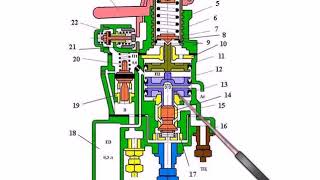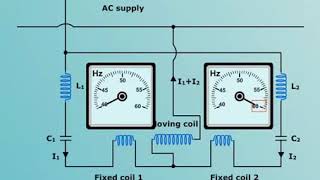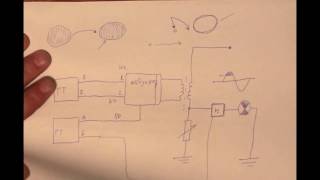Have you been observing that WhatsApp photos are not showing in your device’s gallery? If this is happening, there are multiple options that you can try to resolve the problem. This video comes up with the best fixes for WhatsApp pictures not showing in the gallery. Furthermore, if you have deleted your WhatsApp data, you can easily recover it with the help of Wondershare MobileTrans.
Download MobileTrans if you need a phone transfer: [ Ссылка ]
MobileTrans Desktop version: [ Ссылка ]
00:00 Introduction
00:44 How to Fix WhatsApp Photos Not Showing in Gallery
01:14 Restart the Phone
01:55 Use WhatsApp
03:12 Clear WhatsApp Cache
04:12 Copy Photos from Private Folder
05:06 Delete.nomedia files
05:51 Update WhatsApp
07:03 Manage Your WhatsApp Storage
08:00 How to Recover Your WhatsApp Photos When Necessary
Wondershare MobileTrans offers a unique desktop version that caters to the need for data transfer between devices. For effective data transfer with no latencies, MobileTrans provides a proper interface with the right options. As you can transfer more than 18+ file types using this platform, it is the perfect alternative that covers much more than your expectations.
🔔Subscribe to our YouTube: [ Ссылка ]
🔔Visit Wondershare MobileTrans offical website: [ Ссылка ]
🛡️Download Android App: [ Ссылка ]
🛡️Download iOS App: [ Ссылка ]
📢Support E-mail: customer_service@wondershare.com
#wondershare #mobiletrans #datatransfer
How to Fix WhatsApp Photos Not Showing in Gallery
Теги
whatsapp images not showing in gallerywhatsapp photo not save in gallerywhatsapp media not showing in gallerywhatsapp photos not showing in gallerywhatsapp videos not showing in gallerywhy whatsapp images are not showing in galleryhow to show whatsapp images in gallerywhatsapp photo not showing in gallerywhatsapp photos not showing in gallery androidhow to fix whatsapp images not showing in gallerygallery images not showing in whatsapp