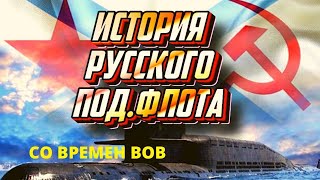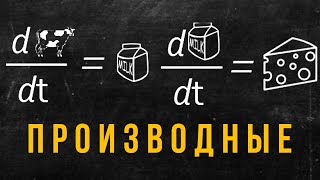How to pair the dishtv remote with your TV remote?
HOW TO SYNCHRONIZE UNIVERSAL REMOTE WITH YOUR TV
-Press the OK and 0 keys together on the DishTV Universal Remote until the TV mode LED turns red: this shows that the remote is ready to learn.
-Place the DishTV Universal Remote on a flat surface. Take your TV remote and place it in front of the Universal Remote so that their LED lights face each other directly. The distance between the remotes should be 5cm.
-To program the Universal Remote's TV power button, press the TV power key on the Universal Remote. The red TV Mode LED on the DishTV Remote will blink once to confirm that you can proceed.
-Press the power key on the TV remote. The red TV Mode LED on the Universal Remote will blink twice to confirm that it has learned the command.
-You can follow the same process for VOL UP/DOWN. MUTE, SOURCE & Navigation (UP/DOWN/LEFT/RIGHT/OK).
-To save the learned commands, press the TV power key on the Universal Remote until the red TV Mode LED blinks thrice.

![[MAINTENANCE] How to operate EWU](https://s2.save4k.su/pic/WuKTgkPhQN4/mqdefault.jpg)



![[MAINTENANCE] How to extract log file from HMI](https://s2.save4k.su/pic/K-lrvL9_Bl0/mqdefault.jpg)