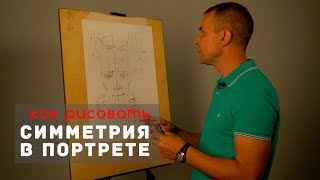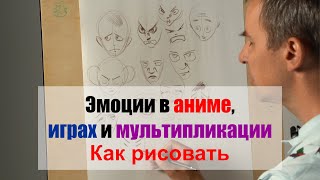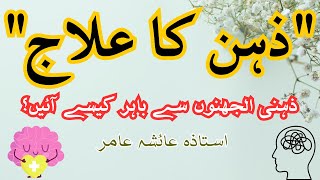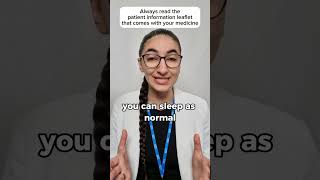In this video, we're going to show you how to massively improve the quality of your video voice overs and vocal recordings using a free, cross-platform program called Audacity.
⏬ Download links:
Audacity: [ Ссылка ]
Nyquist Noisegate: [ Ссылка ]
⏩ Chapters (in case you want to skip around):
00:00 Intro
00:26 Installing Audacity
00:47 Installing the Noise Gate plug-in
01:27 Setting Up Audacity For The First Time
03:16 Applying Noise Reduction
04:18 Normalizing to 0 dB
05:11 Applying the Noise Gate
06:42 Adding Compression
07:41 Applying Equalization
09:00 Normalizing to -3 dB
10:00 Exporting your Audio
10:30 Importing Audio into Flixier
⚙ The Settings used in the video are:
Noise Reduction:
- Noise Reduction (dB): 20
- Sensitivity: 6.00
- Frequency smoothing (bands): 4
Normalize:
✅Remove DC offset
✅Normalize peak amplitude to: 0.0 dB
Noise Gate:
- Select Function: Gate
- Stereo Linking: Link Stereo Tracks
- Apply Low-Cut Filter: No
- Gate Frequencies above: 0.00 kHz
- Level reduction: -40.0 dB
- Gate threshold: -38 dB
- Attack/Decay: 250.0 ms
Compressor:
- Threshold: -20 dB
- Noise Floor: -50 dB
- Ratio: 3:1
- Attack Time: 0.20 seconds
- Release Time: 1.0 seconds
Filter Curve
- Factory Preset: Bass Boost
Normalize:
✅Remove DC offset
✅Normalize peak amplitude to: -3 dB
#ContentCreation #AudioRecording
If you want to see more tips and tricks and stay up to date on our latest features, follow us on:
Facebook: [ Ссылка ]
Twitter: [ Ссылка ]
Blog: [ Ссылка ]