This is a comprehensive guide on running RPA applications on an ARM-based architecture operating system! In this video, I will go over how to effectively use Power Automate Desktop and UI Path on both a Mac and ARM-based Windows 11. Whether you're a beginner or an experienced user, this tutorial is packed with valuable insights and step-by-step instructions tailored for your success.
🔍 What You'll Learn:
1: ARM Architecture: Why do we need to think about this?
2: Setting up Your Environment: Learn how to prepare your ARM-based Mac or Windows 11 device for running RPA applications.
3: Troubleshooting Common Issues: Solutions to some of the most common challenges faced while running these applications on ARM-based systems.
✅ What You Need:
1: Windows 11 CD Key: Ensure you have a valid CD key for Windows 11 installation.
2: Parallels: A crucial tool for running Windows on a Mac.
3: ARM-Based Mac (M1/2/3): Learn how to configure and optimize your Mac for RPA applications.
4: ARM-Based Windows 11: Tips for setting up and running RPA tools on ARM-based Windows 11 systems.
Whether you are looking to streamline your workflow, automate business processes, or simply curious about running RPA applications on the latest ARM-based systems, this video is your go-to resource. Don't forget to hit the like button, subscribe for more tech tutorials, and leave your questions or feedback in the comments below!
#RPA #PowerAutomateDesktop #UIPath #ARM




























































![[Урок Revit] Плинтусы и другие линейные объекты с профилем Часть 1](https://i.ytimg.com/vi/NBY8O5Mhwqk/mqdefault.jpg)

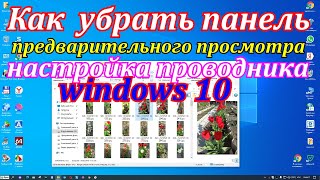





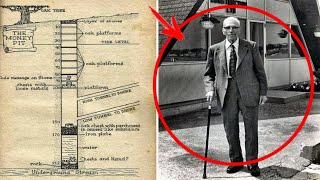

![[中文字幕] 唯識三十頌 - 第十九講 - 觀成法師主講](https://i.ytimg.com/vi/UT-6rbimxvg/mqdefault.jpg)




