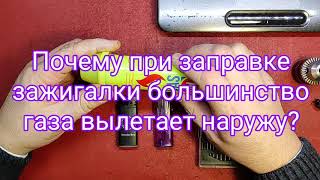Learn how to fix low GPU usage in 2024 with this step-by-step guide. If you're experiencing performance issues or lag while gaming or running graphic-intensive applications, this video will provide you with effective solutions to optimize your GPU usage. Don't let low GPU usage hold you back - watch now and maximize your system's performance!
▶ LOWER YOUR PING (GEARUPBOOSTER FREE)
📥 Get Free Trial: [ Ссылка ]
▶ PATH:
HKEY_LOCAL_MACHINE\SOFTWARE\Microsoft\Windows NT\CurrentVersion\Multimedia\SystemProfile
HKEY_LOCAL_MACHINE\SOFTWARE\Microsoft\Windows NT\CurrentVersion\Multimedia\SystemProfile\Tasks\Games
▶ FIND PACKS HERE: *does have ads*
📥 Source 1: [ Ссылка ]
📥 Source 2: [ Ссылка ]
▶ Discord Community: [ Ссылка ]
VIDEO CHAPTERS:
0:00 - How to Fix LOW GPU USAGE in 2024
0:22 - Disable GPU Throttling
1:01 - Disable Unnecessary Windows Services
1:59 - GPU Priority Settings
3:22 - Windows Graphics Preference
4:04 - Windows Power Plan Settings
4:42 - ThrottleStop
OTHER HELPFUL GUIDES 🙌
======================================
▶️ Razer Cortex FPS Boost Guide 2023 (MUST WATCH)
[ Ссылка ]
▶️ Best Windows Power Plan Setting For GAMING
[ Ссылка ]
▶️ AMD Radeon Best Settings For GAMING & Performance
[ Ссылка ]
▶️ Optimize CPU For GAMING in 2023
[ Ссылка ]
IF THIS VIDEO HELPED YOU 💜
======================================
🔔 For the latest updates, Subscribe and hit the Bell icon.
👍 Enjoyed this video? Leave a Like, Comment, and Share.
#lowgpuusagefix #fpsboost #gaming
VIDEO TAGS:
2024,AMD,Nvidia,Optimization,Gaming,GPU,Troubleshooting,Tips,Software,Tutorial,Low,Computer,Graphics,Fix,Performance,Hardware,Usage,Tricks,Gaming PC.,Drivers