Unlock savings now & save 15% discount on BorisFX!
[ Ссылка ]
- Vegas 14! It finally released! In this video I'll be showing you how to zoom in and out slowly. I use the video editing software called VEGAS Pro 14 as my main video editing program. You can use Final Cut, iMovie, and more.
- Always Ready!
Get VEGAS Pro here!
► [ Ссылка ]
Check out RaminDigital here!
► [ Ссылка ] & [ Ссылка ]
Click here for my previous video:
➤ [ Ссылка ]
Today's mystery video:
➤ [ Ссылка ]
Subscribe to my gaming channel:
➤ [ Ссылка ]
Share this video on your Twitter page:
➤ [ Ссылка ]
Are you on Facebook? ➝ [ Ссылка ]
Follow me on Twitter ➝ [ Ссылка ]
Check me on Instagram! ➝ [ Ссылка ]
Streams on Twitch ➝ [ Ссылка ]
My YouTube Network: ➝ [ Ссылка ]
Music in this video is provided by NoCopyrightSounds
[ Ссылка ]
↪ Active Series:
➤ VEGAS Pro 14 Tutorials: [ Ссылка ]
➤ Evolving Into A Better YouTuber: [ Ссылка ]
➤ What A YouTuber Can Go Through: [ Ссылка ]
➤ Top 10's: [ Ссылка ]
➤ Audacity Tutorials: [ Ссылка ]
➤ All Videos On JustAlexHalford [ Ссылка ]
↪ Completed Series:
➤ Car Tutorials: [ Ссылка ]
➤ OBS Tutorials: [ Ссылка ]
➤ Alex Halford Vlogs: [ Ссылка ]
➤ Adobe Audition CS6 Tutorials: [ Ссылка ]
➤ Adobe Illustrator CS6 Tutorials: [ Ссылка ]
➤ After Effects CC 2015: [ Ссылка ]
➤ The Deep/Dark Web: [ Ссылка ]
➤ Most Useless Websites: [ Ссылка ]
➤ Photoshop CC: [ Ссылка ]
➤ Adobe Premiere Pro CC: [ Ссылка ]
➤ Reacting To Videos From Subscribers: [ Ссылка ]
➤ Top 5 NoCopyrightSounds Songs: [ Ссылка ]
Thank you for the continuous support. It means the world to me!
~ JustAlexHalford




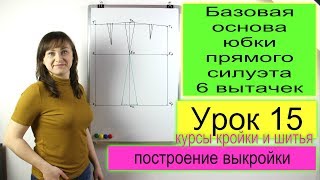

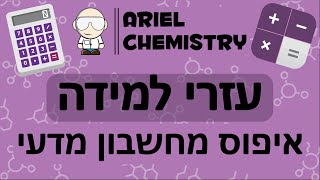




![Тема 25. Звуки [з], [з’], буквы З, з](https://i.ytimg.com/vi/uF3DQTPxVSs/mqdefault.jpg)



























































