Did you receive money from your customer and now they are asking for a refund? Intuit has made it easy for your small business to issue refunds, apply credits, and maintain credited balances on your customer's account using QuickBooks.
You will also learn how to handle Customer refunds from merchant providers such as Stripe or PayPal to help your bank reconciliation and keep your bookkeeping accurate in QuickBooks Desktop. 🙌
Looking for the online version of the video: [ Ссылка ]
Timestamps:
0:00 - How to enter customer refunds or returns in QuickBooks
0:36 - Why would a customer need a refund?
6:00 - How to apply a credit to an Invoice in QuickBooks
6:35 - Customer Information in QuickBooks
7:07 - Candus Kampfer Final Thoughts
Ready to learn more areas of QuickBooks? Join us on our next workshop to learn how to design QuickBooks for your specific business... ➡️ [ Ссылка ]
Receive our QB tips straight to your inbox each week visit: ➡️ [ Ссылка ]
I’d love to connect with you 🤗
Instagram: [ Ссылка ]
Facebook: [ Ссылка ]
CandusKampfer.com: [ Ссылка ]
TikTok: [ Ссылка ]
Pinterest: [ Ссылка ]
#CandusKampfer





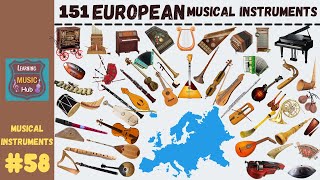

































































![#846 Felix als Rasenmäher - [Deutsch lernen durch Hören] @DldH Deutsch lernen mit Geschichten #dldh](https://s2.save4k.su/pic/vDsBRkLP2g8/mqdefault.jpg)


