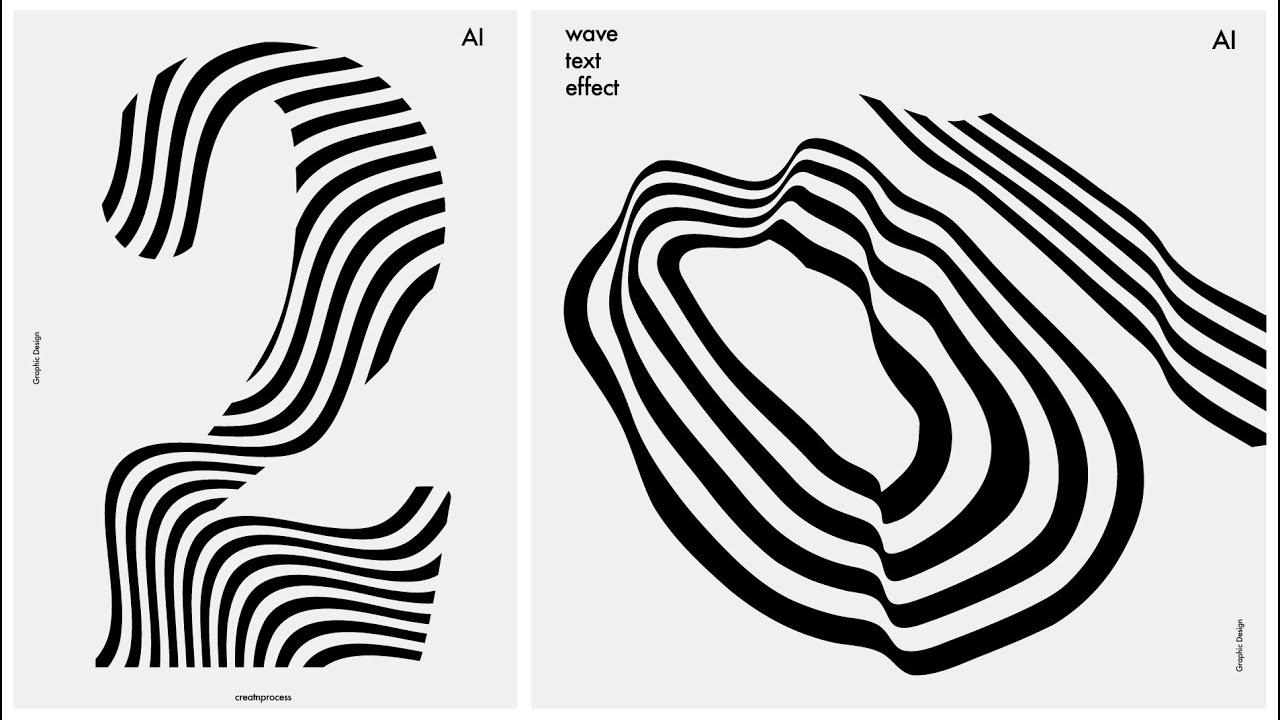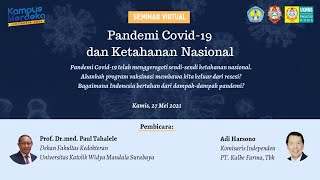In this episode, we will look at " How to create wave text effect in Adobe Illustrator " using very simple techniques & Options. YOu can use this technique and apply it to any font, whether it is alphabets, number or nay vector design We gonna create TWO designs. For the 1st design, we will create two versions. for version one we have used pathfinder option and the mesh option. for the second version, we have used divide option under pathfinder and mesh option And for the last design, we have used 3D rotate option and mesh by tweaking the mesh vectors we have added a nice wavy effect. So check out the video to watch the step by step process.
▲Text Effect Tutorials Playlist:
[ Ссылка ]
▲Wave Text Effect in Adobe Illustrator | Make with Mesh & Transform:
[ Ссылка ]
▲Flip Text Effect in Adobe Illustrator | Blending, Reflect & Gradient:
[ Ссылка ]
▲Pattern Text Effect in Adobe Illustrator | Symbol, 3d Extrude & Transform:
[ Ссылка ]
▲Steps Text Effect in Adobe Illustrator/Photoshop | Vanishing Point & 3D Rotate: [ Ссылка ]
▲Blend Text Effect in Adobe Illustrator | Blend tool, Replace spline & scissor tool:
[ Ссылка ]
▲Make With Warp: [ Ссылка ]
▲Make With Mesh: [ Ссылка ]
▲Make to Top Object: [ Ссылка ]
▲Warp Text To 3D Shapes: [ Ссылка ]
Also Check Out: Retro Text Effect Tutorial Series
Episode1 : Striped Text Retro Effect : [ Ссылка ]
Episode2 : Vintage Retro Text Effect : [ Ссылка ]
Episode3 : 3D Retro Text Effect :
Part1 [ Ссылка ]
Part2 [ Ссылка ]
WATCH more graphic design videos: [ Ссылка ]
SUBSCRIBE for more Inspiring videos: [ Ссылка ]
▲Gumroad Store!
[ Ссылка ]
▲Official website!
[ Ссылка ]
Professional Logo Design Pack!:
▲PLD Vol-1!: [ Ссылка ]
▲PLD Vol-2!: [ Ссылка ]
▲Design Tutorial Packages!
[ Ссылка ]
--------------------------------------------------------------------------------------------
Want to see our latest work? (Logo designs, Illustrations, etc.)
follow us on!:
▲Facebook!: [ Ссылка ]
▲Instagram!: [ Ссылка ]
▲Twitter!: [ Ссылка ]
For any design inquiries please contact us via email: creatnprocess@gmail.com
Check out our Website and work for more information!
Contact us: [ Ссылка ]
© Creatnprocess 2020