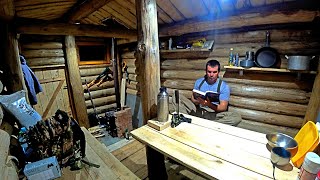I faced this problem too. Then I realized that this is a problem with "pod install". And found a solution here [ Ссылка ]
If you are using Apple Silicon Chip (M1), you can do this.
cd ios
pod cache clean --all
pod clean
pod deintegrate
sudo gem install cocoapods-deintegrate cocoapods-clean
sudo arch -x86_64 gem install ffi
arch -x86_64 pod repo update
arch -x86_64 pod install
You can get the issue run above arch -x86_64 pod install
[!] Unable to find a target named `RunnerTests` in project `Runner.xcodeproj`, did find `Runner`.
I don't know why this error happens. So, no project named "RunnerTests", I did comment the use of that reference in the same file as follows video. After run CMD line: arch -x86_64 pod install
It works :)
I'd love it if you'd support me:
Paypal: [ Ссылка ]
BuyMeaCoffee: [ Ссылка ]
Momo: 0924205945
#flutter #flutterdeveloper #flutterflow #flutterfirebase