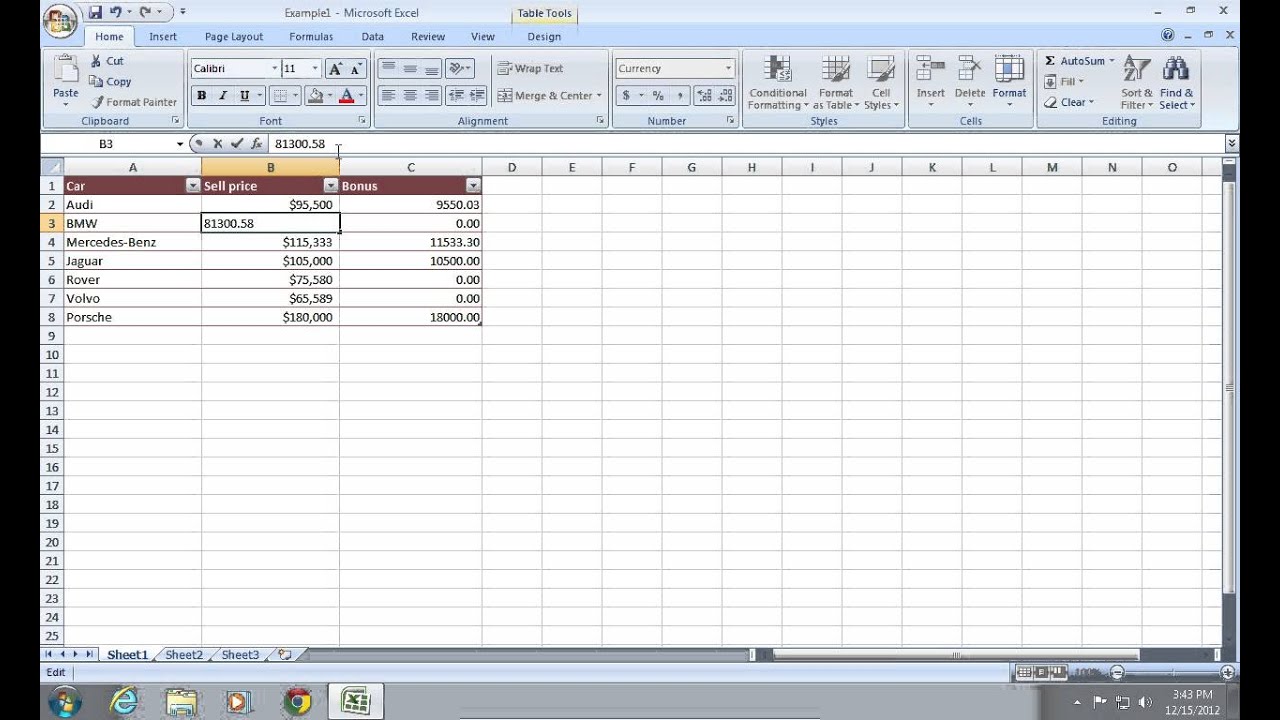Learn how to keep excel document from rounding numbers
Don't forget to check out our site [ Ссылка ] for more free how-to videos!
[ Ссылка ] - our feed
[ Ссылка ] - join us on facebook
[ Ссылка ] - our group in Google+
In this video tutorial we will show you how to keep excel from rounding.
In order to keep excel from rounding the numbers, open an excel document. If you type numbers after dot in excel cell, only the whole numbers will appear without the part after dot. To prevent excel from rounding numbers, go to the "Home" tab. Click on "Increase Decimal" to show more precise values by showing more decimal places.
To apply changes to the other cell, go to the "Home" tab and click on "Format Painter".
Then click on a cell you want to change.
How to keep Excel 2007 from Rounding
Теги
autoformatnumbersroundingturn offkeep excel from roundingAuto format numbersexcel rounding offFormat Painterexcelexcel tutorialexcel 2007 tutorialexcel formulasexcel 2010microsoft excelexcel 2007excel basicsexcel tutorialslearn excelexcel for beginnersexcel tutorial 2007excellexelmicrosoft excel 2007using exceloffice 2007how to excelguidemanualtutorialvideotutorialshowtohow tohowtech