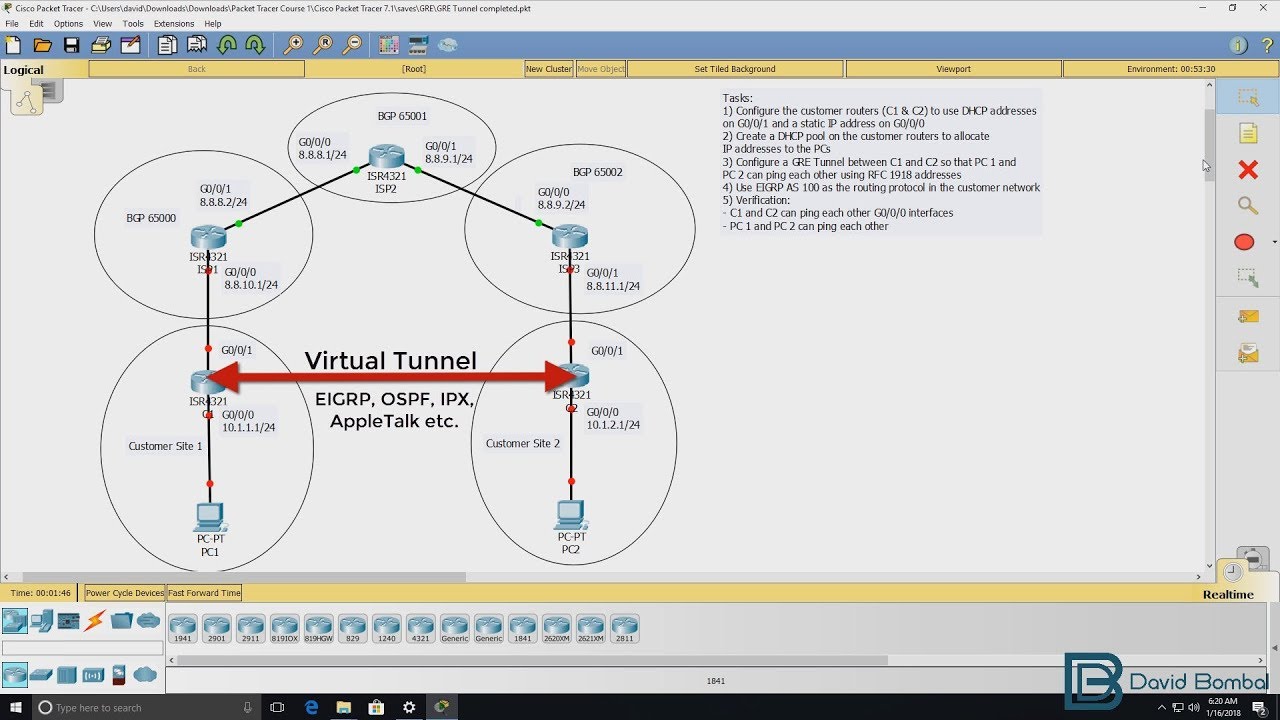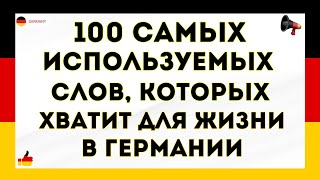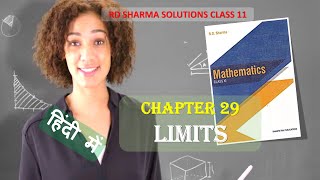Packet Tracer file (PT Version 7.1) : [ Ссылка ]
Get the Packet Tracer course for only $10 by clicking here: [ Ссылка ]
Get my ICND1 and ICND2 courses for $10 here: [ Ссылка ] (you will get ICND2 as a free bonus when you buy the ICND1 course).
For lots more content, visit [ Ссылка ] - learn about GNS3, CCNA, Packet Tracer, Python, Ansible and much, much more.
#CCNA #PacketTracer #CCENT
You need to know GRE for the CCNA exam.
Generic Routing Encapsulation (GRE) is a tunneling protocol developed by Cisco Systems that can encapsulate a wide variety of network layer protocols inside virtual point-to-point links over an Internet Protocol network.
Transcription:
In this lab, you need to configure a GRE tunnel.
GRE or Generic Routing Encapsulation is a tunnelling technology that allows you to create point to point tunnels over an IP network such as the internet.
Multiple protocols can be encapsulated over GRE and you can run routing protocols across a GRE tunnel.
The disadvantage of GRE tunnels is that, they don’t support encryption. If you want the added benefit of GRE encrypted tunnels, you typically encapsulate a GRE tunnel over an IPSec tunnel.
IPSec provides the encryption. GRE allows you to encapsulate multiple protocols and run routing protocols across the GRE tunnel.
Cisco devices now support many types of tunnels such as DMVPN and others but GRE is one of the oldest and most simple tunnelling technologies.
In this lab, you need to configure a GRE tunnel from Customer 1 to Costumer 2 via the Internet routers in the topology.
There are three Internet routers: ISP Router 1, ISP Router 2 and ISP Router 3. Each of these routers is running BGP in a separate autonomous system. The BGP configuration has already been completed and as you can see here is ISP Router 2 has 2 BGP relationships.
So show ip bgp summary
shows us that the router has 2 BGP relationships to one relationship to ISP 1 and another to ISP 3.
Here are the lists of tasks that you need to complete in this lab.
You need to configure customer routers CI and C2. In other words, this router and this router to use DHCP IP addresses on gigabit 0/0/1 and static IP addresses as shown in the diagram on gigabit 0/0/0
The ISP routers ISP 1 and ISP 3 have been configured with DHCP and these routers will allocate IP addresses to the customer routers. So you need to configure these interfaces with DHCP and these interfaces with static IP addresses. You then need to configure a DHCP pool on the customer routers to allocate IP addresses to the PCs.
So on customer router 1 and customer router 2, create a DHCP pool and allocate IP addresses to the PCs in these subnets.
Ensure that the PCs learn about their default gateways. In other words PC 1’s default gateway will be Customer Router 1. PC 2’s default gateway will be Customer Router 2.
You then need to configure a GRE tunnel between C1 and C2 so that PC1 and PC2 can ping each other using RFC 1918 address. Network 10 is an RFC 1918 address.
So these PCS will need to be able to ping each other via the GRE tunnel.
Use a tunnel interface of tunnel 0 on both customer 1 and customer 2 and use IP addresses of 10.1.3.1 and 10.1.2.3.2 on the tunnel interfaces.
To enable routing between customer site 1 and customer site 2, you need to enable EIGRP an autonomous system 100 and advertise this network via GRE tunnel to customer router 1 so that the router and the PC can ping both this IP address as well as PC 2.
This network also needs to be advertised via EIGRP through the GRE tunnel so that customer 2 and PC 2 and can ping both this IP address and PC 1.
So as verification, make sure that the customer routers can ping each other on the gigabit 0/0/0 interfaces and that PC1 and PC2 can ping each other.
These routers in the Internet such as ISP 2 will not learn about the 10 network. They should only know about 8.8.X.X networks.
10.0.0.0/8 is an RFC 1918 or private address
So we are going to tunnel private addresses through the Internet via a GRE tunnel so that these devices can ping each other even though the ISP routers don’t know about those networks.
So can you complete this lab?
Download the attached packet tracer file and see if you can complete the lab yourself, otherwise watch the next video where I complete the lab.