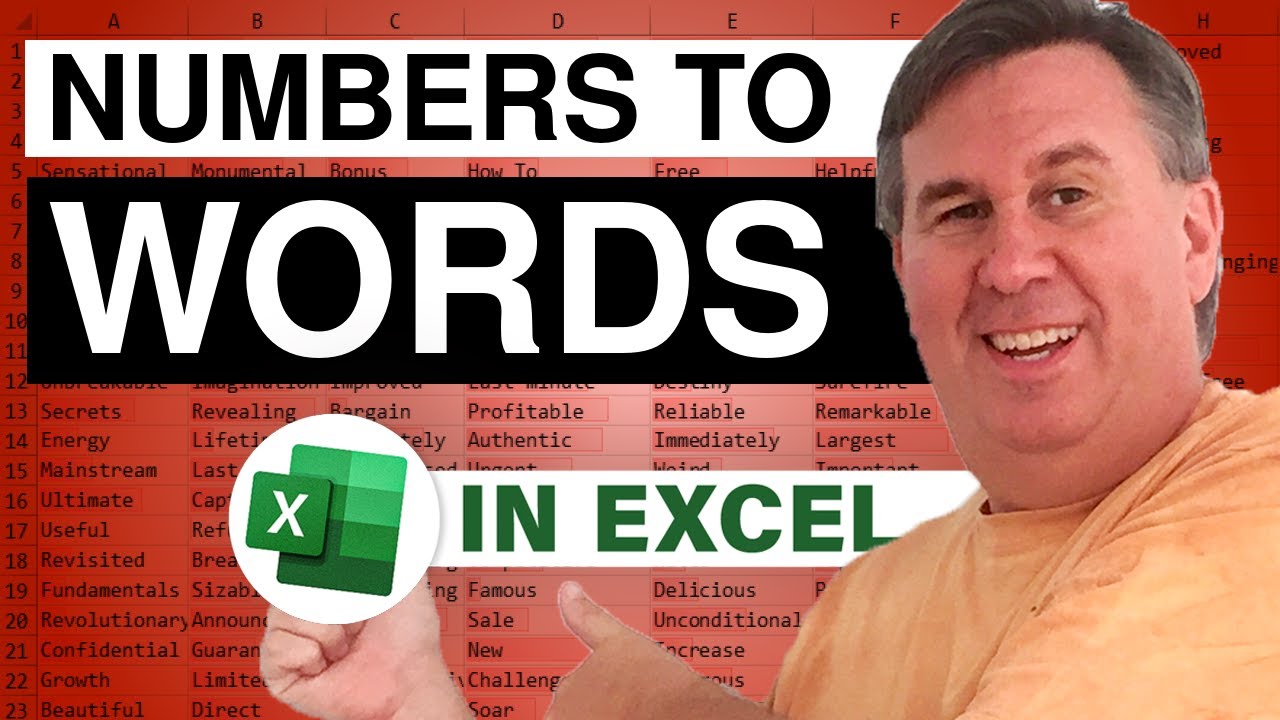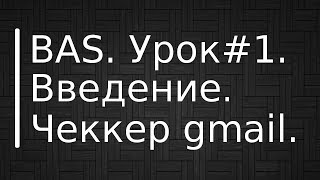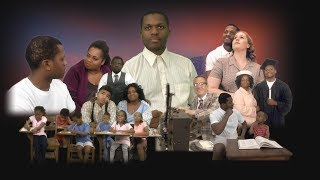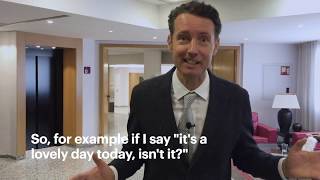Microsoft Excel Tutorial: Convert numbers to words in Excel.
Welcome to another episode of the MrExcel Podcast. In today's episode, we will be discussing how to convert numbers to words in Excel. This is a common task, especially when dealing with financial documents such as checks. Many people resort to purchasing expensive utilities to perform this task, but I have a cheap and easy solution for you.
The first step is to launch your preferred search engine and search for "spellnumber". This will bring up a VBA code that can be used to convert numbers to words in Excel. Don't be intimidated by the fact that it's VBA, as you don't need any knowledge of VBA to use this code. Simply copy the code and paste it into a module in Excel. Then, all you have to do is select the cell containing the number you want to convert and use the formula =SpellNumber(cell). Press Ctrl+Enter to apply the formula to all selected cells and voila, your numbers are now converted to words.
This method is not only cheap, but it's also very efficient. You can even use it with the RAND function to generate random numbers and have them automatically converted to words. This code has been around since the '90s and is regularly updated for each new version of Excel. So, anytime you need to convert numbers to words, just paste this code and you're good to go.
I hope this tip has been helpful to you. Thank you for tuning in to the MrExcel Podcast. If you have any questions or suggestions for future episodes, please leave them in the comments below. Don't forget to like and subscribe for more Excel tips and tricks. See you next time for another netcast from MrExcel.
Buy Bill Jelen's latest Excel book: [ Ссылка ]
You can help my channel by clicking Like or commenting below: [ Ссылка ]
Table of Contents:
(00:00) Converting Numbers to Words in Excel
(00:10) Cheap Solution for Converting Numbers to Words
(00:20) Using "spellnumber" Search
(00:36) VBA Code for Conversion
(00:47) How to Use the Code in Excel
(01:09) Final Steps for Implementation
(01:19) Demonstration of Code in Action
(01:29) Clicking Like really helps the algorithm
#excel #microsoft #microsoftexcel #exceltutorial #exceltips #exceltricks #excelmvp #freeclass #freecourse #freeclasses #excelclasses #microsoftmvp #walkthrough #evergreen #spreadsheetskills #analytics #analysis #dataanalysis #dataanalytics #mrexcel #spreadsheets #spreadsheet #excelhelp #accounting #tutorial
This video answers these common search terms:
how to turn number into words in excel
how to convert numbers to word in excel
can we convert number to words in excel
how to use spell number function in excel
how to convert in excel number to word
Join the MrExcel Message Board discussion about this video at [ Ссылка ]
Today, Denver asks how to convert a number in Excel to words such as "three thousand four hundred sixty five dollars and thirty two cents". In Episode #1431, Bill shows us a cool knowledge base article with the answer to solve this issue. This blog is the video podcast companion to the book, Learn Excel 2007 through Excel 2010 from MrExcel. Download a new two minute video every workday to learn one of the 512 Excel Mysteries Solved! and 35% More Tips than the previous edition of Bill's book!
Update from 2022: There is a faster way to solve this using DOSE for Excel. Watch the newer video at [ Ссылка ]