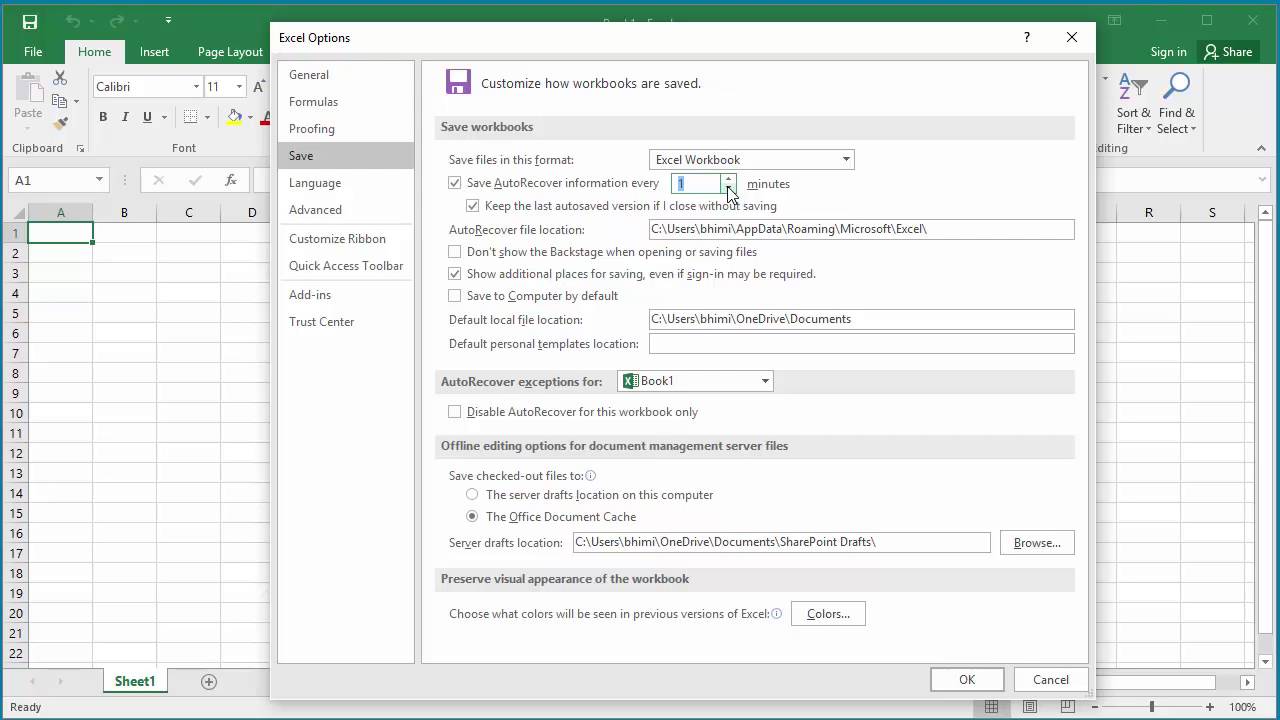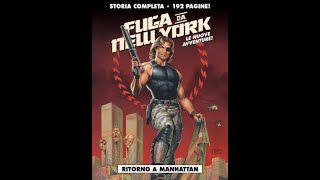Learn about how to make changes to save auto recover options in Excel 2016. If you are working on a Excel spreadsheet and accidentally close the file without saving. You can still recover the data but how much data you can recover depends on how the Excel save auto recover option is set up. This video explains how you can set up the Excel save auto recover options and from where you can recover the auto saved version of spreadsheet in case you accidentally closed without saving.