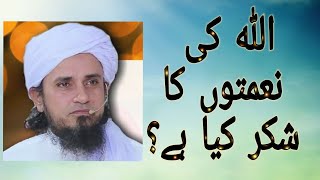In this tutorial, I’ll guide you through the process of creating a website landing page using Canva's user-friendly website builder. With customizable templates and drag-and-drop functionality, Canva makes it easy to design a landing page that is optimized for your business needs. We'll show you how to choose a template that suits your brand and customize it with your own design elements. Whether you're a small business owner or a marketer, this tutorial will help you create a high-quality landing page that attracts and engages your target audience. Watch now to learn how to design a landing page using Canva!
▼ ▽ Timestamps
00:00 - Introduction
00:21 - Overview of Landing Pages
01:26 - Canva’s Website Builder
03:26 - Creating the Landing Page
08:26 - Conclusion
▼ ▽ LINKS MENTIONED IN VIDEO
Adobe Firefly: [ Ссылка ]
Shopping Free Landing Page for Figma By Nickelfox Design: [ Ссылка ]
My Fashion Website Landing Page: [ Ссылка ]
My Fashion Website Landing Page Template: [ Ссылка ]
🌟 Social Media
Youtube: [ Ссылка ]
Facebook: [ Ссылка ]
Tiktok: [ Ссылка ]
Instagram: [ Ссылка ]
Website: [ Ссылка ]
Thank you for supporting my channel and helping me create more content like this! Don't forget to like and subscribe for more videos.
#canva #canvawebsitebuilder #nocode #websitedesign #landingpage #draganddrop #designfeatures