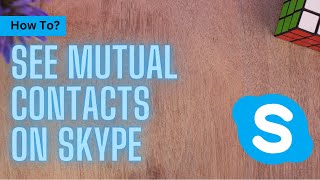Device manager keeps refreshing windows 10/11.
Here's how to resolve the problem if Windows 11/10's Device Manager is continually refreshing. The Device Manager may be continually refreshed for a number of reasons. Here, we've covered a few of the most frequent causes and their associated fixes, enabling you to quickly resolve the problem. It is the very first thing you need to check when Device Manager is refreshing automatically after a few seconds. If you have a faulty USB port or device, which is connecting and disconnecting automatically, there is a chance of getting such an issue on your computer.
It may be a Bluetooth device, external hard drive, pen drive, memory card, printer, etc. As a result, you must determine whether or not you have a defective external device. In other words, you can unplug all of the external devices to see whether the problem is resolved. Your devices and drivers are mostly shown simultaneously in Device Manager. The identical problem on your PC can be brought on by an outdated device that doesn't have the most recent driver loaded on it. It is advised to look for updates and install them because of this.
In this tutorial, we will talk about device manager keeps refreshing windows 10, device manager keeps refreshing windows 11, device manager keeps refreshing Bluetooth, device manager keeps refreshing problem, device manager keeps refreshing itself, device manager keeps refreshing windows 10, device manager keeps refreshing, device manager keeps refreshing windows 10.
Drivers are necessary for linked devices to work properly, as is well known. And although the Device Manager is often used to control them, occasionally it continues refreshing, preventing users from making any changes. The problem typically occurs when a certain device repeatedly connects and disconnects, and the Device Manager refreshes to reflect each event.
This video will help to Solve Device manager keeps refreshing windows 10/11, laptops, desktops running Windows 11, Windows 10, Windows 8/8.1, Windows 7 systems. Works on all computers and laptops (HP, Dell, Asus, Acer, Lenovo, Samsung, Toshiba).
0:00 Intro
0:08 Solution 01 Update Driver
Link : [ Ссылка ]
0:42 Solution 02 Stop Some Services
1:24 Solution 03 Stop StartUp Apps
1:47 Outro
#Windows11 #DeviceManager #DeviceManagerError
Device Manager Keeps Refreshing In Windows 11 - 3 Fix How To
Теги
Tech Bachhaldevice manager keeps refreshing windows 10device manager keeps refreshing windows 11device manager keeps refreshing bluetoothdevice manager keeps refreshing problemdevice manager keeps refreshing itselfdevice manager keeps refreshingWindows 10device manager keeps refreshing constantly in windows 11desktop keeps refreshing windows 10desktop keeps refreshing problemdevice manager keeps refreshing constantly in windowswindows 11device manager