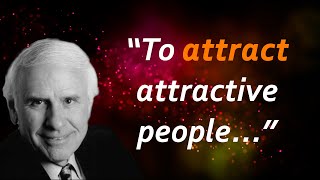Download Delphi: [ Ссылка ]
Youtube: [ Ссылка ]
Discord: [ Ссылка ]
Icq: 620163142
VK: [ Ссылка ]
Telegram: [ Ссылка ]
Facebook: [ Ссылка ]
Odnoklassniki: [ Ссылка ]
Поддержать канал (Donate):
[ Ссылка ]
Various American companies have been involved in the development of the environment at different times:
Borland (1995-2006)
CodeGear (2007)
Embarcadero (2009 -...)
Embarcadero Delphi programming environment:
Delphi is a RAD programming environment in the Object Pascal language (aka Delphi) with the ability to quickly create windows and their interface with minimal coding, with support for many components, libraries, templates.
Wednesday is released from 1995 to the present.
Languages in the environment: Delphi (Object Pascal), Assembler.
Works in the Windows operating system.
Compiles for: Windows (Windows 11 too), Linux, MacOS, Android (Android API 1-30), iOS.
Features: Cross-platform FireMonkey library.
Interacts with many databases like InterBase, SQLite, MySQL, SQL Server, Oracle, PostgreSQL, DB2, SQL Anywhere, Advantage DB, Firebird, Access, Informix, DataSnap, MariaDB, etc.
Integrated library FireDAC for working with databases.
Support for DirectX and OpenGL of various versions.
Added 2 data types: FixedInt (32bit signed integer) and FixedUInt (32bit unsigned integer) platform independent
Delphi compiler now has the ability to use inline variables
There is the ability to initialize constants using expressions.
Created Enhancements for applications on 4K High DPI monitors.
Integration with the new Chromium-based WebView2.
Delphi memory management is standardized across all supported platforms.
Delphi Code Insight - Helps when working with large projects.
The record data type now supports arbitrary initialization, finalization, and copy operations.
The Parallel Programming Library (PPL) is built in.
There is Support for high-resolution monitors both by the environment itself and by 4k + projects (in Delphi 11).
Class and Record Helpers are class and record extensions without using inheritance.
The environment supports auto-formatting, highlighting, and real-time code checking
But there is a shareware version of the environment that is perfect for many novice programmers - Community Edition. Some features are not available in it, but the features that it already have are more than enough for many novice developers. The main condition is that you do not need to pay for this version until your projects start bringing in more than $ 5,000 a year. In this case, you will need to purchase one of the paid licenses.
In order to download Delphi, you need to enter the query Embarcadero delphi in the search bar in the search engine. Next, we find the site of the Embarcadero company and go to it. Going to the Embarcadero website, we immediately see an advertisement for the new version of Delphi. Here we can read about its capabilities. At the bottom of the site, you can click on delphi to go to the page with delphi products, or at the top of the site, you can select free products from the drop-down list, including Delphi Community Edition. We select Delphi and go to the page that introduces us to the features of this version. You can read in detail.
You need to go to your email and find the letter from Embarcadero either in your inbox or in your spam folder. We open this message and see there our data for the Embarcadero site, the license key for Delphi Community Edition and a link to download this version of Delphi. Follow the download link and download the programming environment.
But even after removing the environment from your computer, you will need to manually remove the remaining folders and files from the place where Delphi was installed. Also on the local drive C, go to the Documents folder and delete the Embarcadero folder there, but make sure that there are no files and projects important for you. Also, go to my computer and by pressing the alt key in the folder menu, select the folder options and in the window that opens, go to the view tab and scroll down to mark the item - show hidden files and folders. After that, on the local drive C, go to the users folder, select the folder with the name of the current user there the type you are using the computer with. Go to the APPData folder, in it go to the Local folder and delete the Embarcadero folder there. Then go back a little and go to the Roaming folder - there you also need to delete the Embarcadero folder. Then go back to the local drive C, go to the Program Data folder (it was hidden by default) and delete the Embarcadero folder there too.