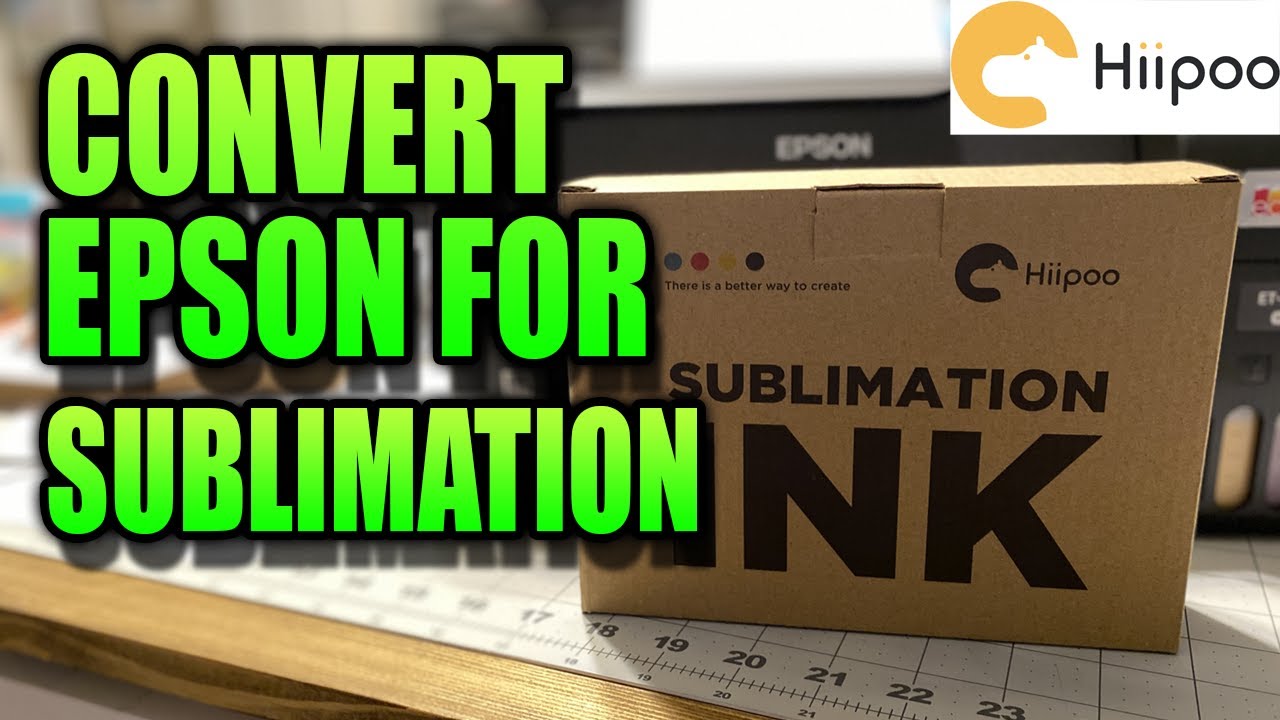Hiipoo Sublimation Paper - [ Ссылка ]
Hiipoo Sublimation Inks - [ Ссылка ]
Epson 2800 Printer - [ Ссылка ]
Timestamps:
00:00 - Intro
00:56 - Unboxing
02:05 - Adding Ink
04:37 - Initialization + Calibration
07:07 - Settings
09:35 - Test Prints
11:47 - Prep and Press
17:09 - Final Thoughts
What is Sublimation Printing?
Sublimation printing is a revolutionary technique that allows you to transfer high-quality, vibrant designs onto various substrates like textiles, ceramics, metal, and more. By converting your Epson 2800 into a sublimation printer, you'll have the ability to create custom t-shirts, mugs, mousepads, and other personalized items, making it ideal for small businesses, crafters, and creative enthusiasts.
Why Choose Hiipoo Inks?
Hiipoo is a trusted name in the sublimation ink industry, known for its exceptional quality and reliability. Their inks are formulated to deliver stunning, long-lasting prints with brilliant color reproduction. In this tutorial, we'll show you how to integrate Hiipoo inks into your Epson 2800 printer to achieve professional-level sublimation results.
What You'll Learn:
Introduction to Sublimation Printing: We'll start with a brief overview of sublimation printing, its benefits, and the types of projects you can create.
Epson 2800 Conversion: Follow along as we guide you through the process of converting your regular Epson 2800 printer into a dedicated sublimation printer. Don't worry; it's easier than you think!
Hiipoo Ink Installation: Learn the correct way to install Hiipoo sublimation ink into your Epson 2800. We'll provide helpful tips to ensure a smooth setup.
Printer Calibration: Achieve optimal print quality by calibrating your newly converted sublimation printer. We'll share the essential settings and adjustments to get the best results.
Sublimation Printing Techniques: Explore different sublimation printing techniques and discover how to apply them to various substrates. From fabric to metal, we've got you covered!
Maintenance and Troubleshooting: Keep your sublimation printer in top shape with our maintenance tips. We'll also address common troubleshooting issues and how to resolve them.
Join the Sublimation Community:
By the end of this tutorial, you'll be equipped with the knowledge and skills to embark on your sublimation printing journey confidently. Connect with a vibrant community of sublimation enthusiasts and share your creations on social media using the hashtag #HiipooSublimation. Let's inspire and learn from each other!
Subscribe and Never Miss an Update:
Hit that subscribe button and ring the notification bell to stay up-to-date with our latest tutorials, reviews, and product launches. We're dedicated to bringing you valuable content that fuels your passion for printing and creativity.
About Our Channel:
At Southpaw's Studio, we're passionate about all things printing and design. From informative tutorials to hands-on product reviews, we strive to empower our viewers with knowledge and inspiration to fuel their creativity.
So, are you ready to unlock the true potential of your Epson 2800 printer with Hiipoo inks? Join us on this sublimation adventure, and let's elevate your printing game together! Don't forget to hit that like button if you find this tutorial helpful, and share it with your fellow enthusiasts. Let's get started!
Hiipoo Sublimation Paper - [ Ссылка ]
Hiipoo Sublimation Inks - [ Ссылка ]
Epson 2800 Printer - [ Ссылка ]
#Epson2800 #Hiipoo #sublimation #sublimationprinter
-----------------------------------------------------------
👉 For future notifications, please subscribe to our channel. We will be trying to put out a video every week.
[ Ссылка ]
➤ Support me via Patreon - [ Ссылка ]
➤ Twitter - [ Ссылка ]
➤ Facebook Page- [ Ссылка ]
➤ Instagram - [ Ссылка ]
➤ TikTok - [ Ссылка ]
➤ Facebook Group - [ Ссылка ]
➤ SPS Collection (HTW) - [ Ссылка ]
➤ Newsletter Signup - [ Ссылка ]
👉 Also, if you wish to donate directly to me via BuyMeACoffee, here's the link:
[ Ссылка ]