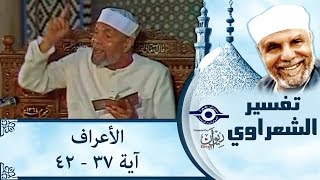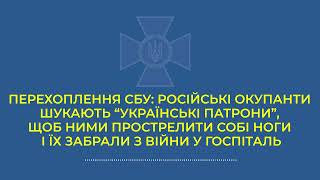This Tutorial Helps to Fix Windows 11/10 Default Gateway is Not Available Error
00:00 Intro
00:09 Method 1 - Disable & Enable Network Adapter
00:37 Method 2 - Run Set Of Commands
01:08 Method 3 - Change DNS Server Addresses
01:42 Method 4 - Update Network Adapter Driver
02:16 Method 5 - Uninstall Adapter Driver
02:43 Closing
#DefaultGateWay
#DefaultGatewayIsNotAvailable
#Windows11
Thanks Friends For Watching This Tutorial,
Please Subscribe & Support Our Channel.
Fix Windows 11/10 Default Gateway is Not Available Error
Теги
default gateway is not available windows 10how to fix default gateway is not availabledefault gateway is not availablethe default gateway is not availabledefault gateway is not available ethernetthe default gateway is not available windows 10default gateway is not available windows 7the default gateway is not available windows 11how to fix the default gateway is not availablefix default gateway is not available in windows 10windows 11gateway is not available