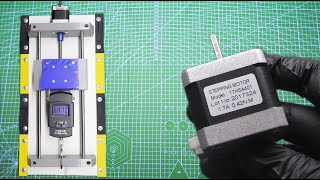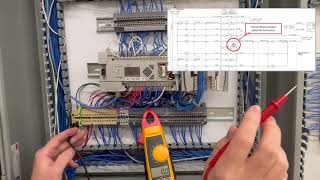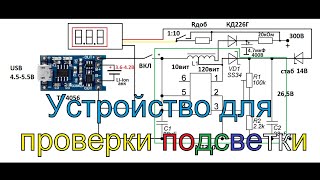Read More:[ Ссылка ]
---------- Contents of this video----------
Software to Extract Georeferenced Image from Google Earth to AutoCAD. The ESurvey CADD software’s Image Extraction Solution is the simplest way to extract georeferenced images from Google Earth. This application is created using google maps API and gives image overlays from any drawing file containing latitude and longitude information in very simple steps.
Using the Google Earth Module of ESurvey CAD, you can extract images from google earth, along with the elevations and mark them on the Image Tiles. Images downloaded will be attached in AutoCAD Drawing File.
Inserting a google earth image to AutoCAD is never so easy.
Open the drawing file with Map in UTM Coordinates in your CAD Package and Follow a few steps to insert the google earth image to AutoCAD. Inserted Image will be accurate and Maximum Error may be in CM.
#satelliteimage, #googleearth, #landsurvey, #infrastructure, #autocad, #bricscad, #totalstation
--------Related Subjects--------
Importing Google earth image to AutoCAD
Google earth image to AutoCAD
Inserting google earth image to AutoCAD
Extract geo-referenced images from google earth
Download google satellite images
Download google imagery as a drawing
Convert Google earth image to AutoCAD
High-resolution image download
Google time line image download
Land Surveying
Infrastructure Engineering
Autocad
BricsCAD
ZWCAD
GSTAR CAD
Zoom Factor
Road
Satellite
Hybrid
-----Information about channel-------
Subscribe to our YouTube Channel: [ Ссылка ]
Realated other video links:[ Ссылка ]
-----Social media-----
Follow us on facebook:[ Ссылка ]
Read more: [ Ссылка ]
Importing Google earth image to AutoCAD
Теги
Importing Google earth image to AutoCADGoogle earth image to AutoCADinserting google earth image to autocadextract geo referanced image from google earthdownload google satellite imagesdownload google imagery as drawingConvert Google earth image to AutoCADhigh resolution image downloadLand SurveyingInfrastructure EngineeringAutocad