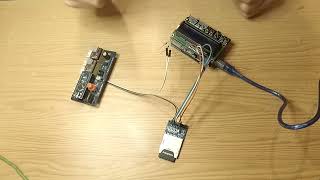Learn how to enable parallel downloading in Chrome and boost download speed. Normally when you download a file from any website, it makes a single connection and starts downloading the file. If you enable Parallel downloading, it makes multiple connection with the file server and downloads different parts of the same file simultaneously. This makes file downloading faster. The number of parallel connections depend in the file server. So, we cannot exactly say how much faster the downloading will be, but it will certainly be faster than before.
Watch the video to learn how to enable parallel downloading in Chrome
#chrome
Chop Chops by Alex-Productions | [ Ссылка ]
Music promoted by [ Ссылка ]
Creative Commons / Attribution 3.0 Unported License (CC BY 3.0)
[ Ссылка ]
Share, Support, and Subscribe!!!
------------------------------------------------------------------------------------------------------------------------------------------------------
Website: [ Ссылка ]
Follow Me
Facebook page: [ Ссылка ]...
Twitter: [ Ссылка ]
Instagram: [ Ссылка ]
Follow Techlomedia
Facebook page: [ Ссылка ]
Twitter: [ Ссылка ]
Instagram: [ Ссылка ]
How to enable parallel downloading in Chrome
Теги
parallel downloading google chromechrome flags parallel downloadinghow to on parallel downloading in chromechrome//flags/enable-parallel-downloadingChrome download speedBoost chrome download speedparallel downloading chromeChrome parallel downloadingenable parallel downloading in ChromeChrome flags parallel downloadingchrome flagsGoogle ChromeParallel Downloadingparallel downloading google chrome pcparallel downloading google chrome enable

![[Spinn] Levels](https://i.ytimg.com/vi/-dxYZ3z-nzE/mqdefault.jpg)