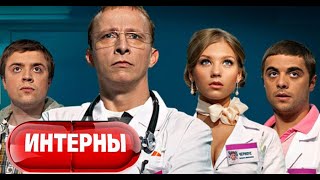Create Bar Chart Infographics in After Effects
► Infographic Templates For After Effects & Premiere pro
[ Ссылка ]
► Free 100 Template Pack from us for AE & Premiere here:
[ Ссылка ]
#aftereffects #animation #motiongraphics
To create a bar chart, select the pen tool and draw a long straight line from the bottom like this. Make sure stroke is turned off and fill is not.
Duplicate the line and change the color.
Now create a null object and apply the slider control effect from expression controls.
GO into the top shape layer and add the trim paths property.
Alt-Click the stopwatch for start and pick whip it to the Slide control in our null object.
Now keyframe the slider control to animate the bar.
Now your bar will animate. We can also animate a number by alt-clicking the text layer’s source text and parenting it to the slider control as well.
Be sure to add Math.roundfollwed by parentheses around the ogrinial expression. Also add +”%” to the end of the expression.
Duplicate this process to build out a beautiful infographic.