✅ SUBSCRIBE for more: [ Ссылка ]
ⓘ How to change desktop icon spacing in Windows 11?
🗝 HKEY_CURRENT_USER\Control Panel\Desktop\WindowMetrics
IconSpacing - choose any value between -480 to -2780 where -480 represents the minimum spacing and -2780 represents the maximum spacing.
IconVerticalSpacing - Choose any value between -480 to -2780 where -480 represents the minimum spacing and -2780 represents the maximum spacing.
#Windows11 #Windows11Tutorials








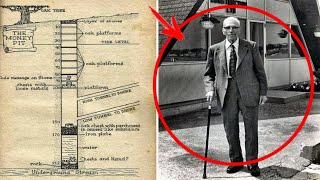
























































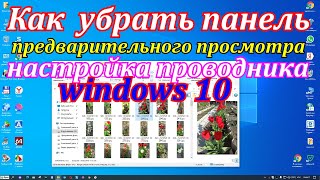






![[中文字幕] 唯識三十頌 - 第十九講 - 觀成法師主講](https://i.ytimg.com/vi/UT-6rbimxvg/mqdefault.jpg)


