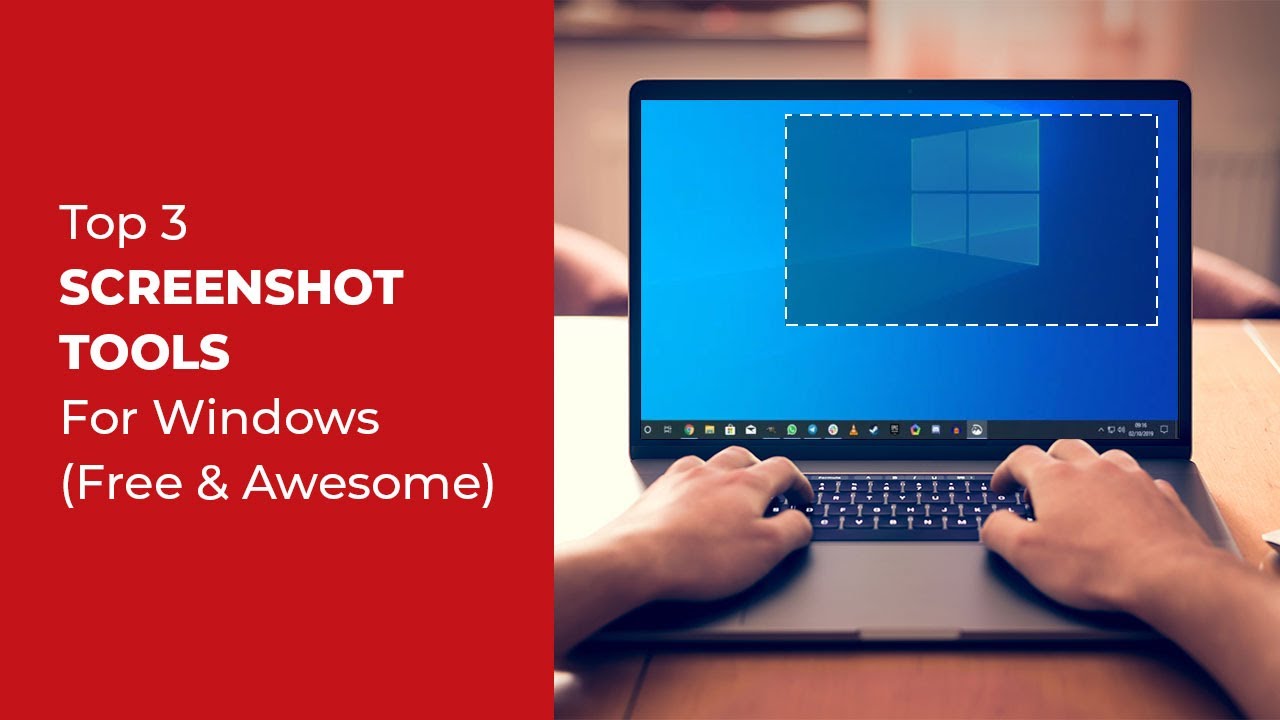In today’s video we are covering the Top 3 Screenshot Software for Windows 10 that you can download for free. (BTW, you can find an extended list of tools here: [ Ссылка ])
Learn the benefits of using these screenshot apps for PC, how you can edit and send your screenshots in seconds.
Make sure you also check out some of our other videos:
✅ How To Email A Screenshot Instantly For Free - [ Ссылка ]
✅ How To Record Computer Screen With Audio - [ Ссылка ]
✅ How To Send A Video Email In Seconds - [ Ссылка ]
More about ScreenRec - [ Ссылка ]
ScreenRec is a free, lightweight screen capture tool that works with as few clicks as possible. There is no upload time and no learning curve.
Just install it, create a free account and start capturing images or videos of your screen. You’ll get a private sharing link instantly thanks to the Cloud Recording technology.
ScreenRec is especially suitable for internal communication because it encrypts each of your screenshots and screen recordings. You can rest assured that your company secrets are safe (even in the cloud).