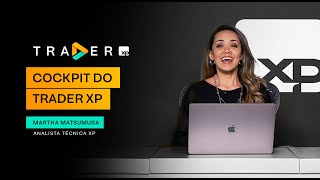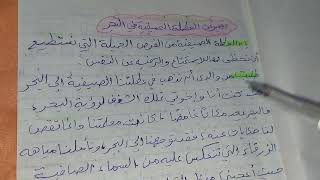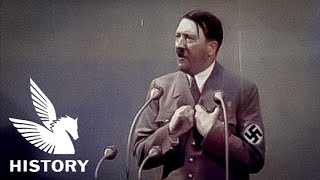In this short video I am demonstrating how to connect Microsoft Power BI to Oracle Database and Pull Data to display in your report. Microsoft Power BI is a very useful tool that provides business analytics service with interactive visualizations and intelligence capabilities for end users to create their own reports and dashboards.
The desktop version of this tool is free to download and I have given below the link to download it. You can download, install this tool and learn to create informative and interactive reports and dashboards. You need to have proper license to publish your work.
Please download and install appropriate version of ODAC (Oracle Data Access Client) on the PC from were you are trying to connect to the Oracle database. The link to download ODAC is:
[ Ссылка ]
(I am yet to upload a video on that)
Power BI Desktop version download link:
[ Ссылка ]
Oracle Express Edition download link:
[ Ссылка ]
Full video series on Power BI:
[ Ссылка ]