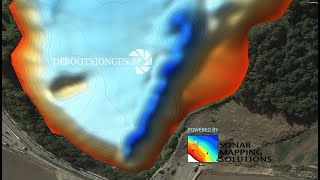Download BricsCAD Today: [ Ссылка ]
BricsCAD Article: [ Ссылка ]
*Video Sponsored by BricsCAD
Twitter: [ Ссылка ]
Sign up for my newsletter for news, tutorials and downloads : [ Ссылка ]
#bricscad
Hey Everybody, Brandon here and In todays video I wanted to introduce you all to BricsCAD and hopefully teach you a few cool tricks as well!
Todays video is in partnership with BricsCAD and in particular a new Article called 23 Tips to accelerate your BricsCAD journey. In it you'll learn about a ton of great tips and features that are tailored to Existing AutoCAD users that might be making the switch to bricsCAD.
If you’re thinking about making the switch to BricsCAD for AutoCAD® users, even with minimal AutoCAD® experience, the transition is easy and painless. BricsCAD works very much like AutoCAD® and supports much of the same functionality including Xrefs, plotting, sheetsets, PDF attach/import, viewports, etc. The tips and pointers here will help speed up your transition as well as provide familiarity and insight into some of the great and unique features within BricsCAD.
Download BricsCAD Today: [ Ссылка ]
BricsCAD Article: [ Ссылка ]
*Video Sponsored by BricsCAD
Cheers and thanks for watching
My Gear/Recommendations
AutoCAD 2018: [ Ссылка ]
PC: [ Ссылка ]
Cool Monitor x2: [ Ссылка ]
Mouse: [ Ссылка ]
KeyBoard: [ Ссылка ]
Pencils: [ Ссылка ]
Sketch/Notebook: [ Ссылка ]
Headphones: [ Ссылка ]
For business inquiries:
Email: brandon(at)cadintentions.com
Twitter: @cadintentions
Send Things To:
Brandon
PO BOX 99900 AT 031 911
RPO VALLEYVIEW
KAMLOOPS BC
V2C 0G1
Canada
MY CAD & Engineering PC Built by @Xi Computer: [ Ссылка ]
Specs:
PROCESSOR: Intel® Core™ i7-6700K @ 4.4GHz-Hi-Perf.
MEMORY: 16GB DDR4 @ 3000MHz
GRAPHICS: NVIDIA® GeForce® GTX 1080 OC 8GB
HDD: 512GB Solid State Drive NVMe Samsung® 950 PRO
POWER: 850W Rosewill® Glacier 850M