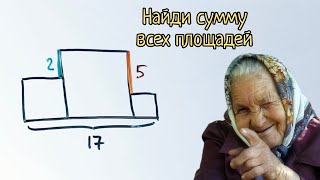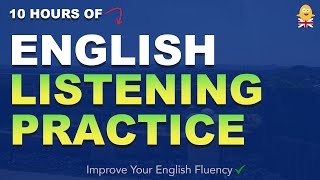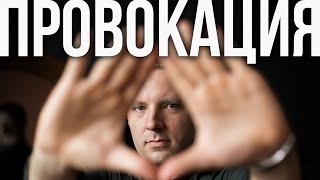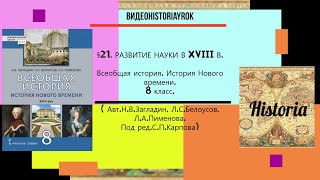Please watch: "How to use Google Drive to Scan Documents: Scan documents to PDF"
[ Ссылка ] --~--
In this quick video, I describe how to reset the WordPress admin password with phpMyAdmin using cPanel. The cPanel hosts offer easy database administration using phpmyadmin and with that you can change the wordpress admin or other user passwords very easily. This video shows step by step resetting of Wordpress login password using phpMyAdmin tool available in cPanel. The steps can easily be followed by anyone who is using CPanel or PHPMyAdmin and WordPress. The WordPress default password reset option may sometimes fail due to SMTP of mail function error. In those cases, this method comes handy.
#wordpresstutorial #resetpassword #wordpress
MY RECOMMENDED WORDPRESS HOSTING: Get three days all access trial
[ Ссылка ]
(it is affiliate link), use Promo Code "neelsworld" for discounted plans to get started during signup)
COPYRIGHT DISCLAIMER:
Under Section 107 of the Copyright Act 1976, allowance is made for "fair use" for purposes such as criticism, comment, news reporting, teaching, scholarship and research. Fair use is a use permitted by copyright statute that might otherwise be infringing. Non-profit, educational or personal use tips the balance in favour of fair use.
***************************
PLEASE STAY SAFE AND KEEP SOCIAL DISTANCE. Please follow Government and Health Official directives to combat the ongoing viral outbreak.
*************************
Reset WordPress Admin Password with phpMyAdmin
Теги
Change wordpress admin password in databasehow to reset your wordpress admin passwordhow to change wordpress admin passwordreset wordpress password from phpmyadminwordpress admin password changewordpress admin password change in databasehow to change wordpress admin password from cpanelhow to change admin username and password in wordpressHow to change wordpress admin password from dashboardneelsworld










![Ахмад Джибриль - Толкование "Трех основ" [урок. 7]](https://s2.save4k.su/pic/TOeen4m5sWo/mqdefault.jpg)