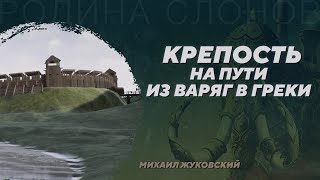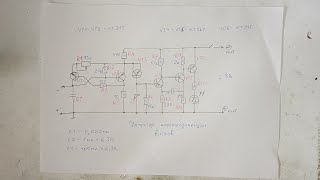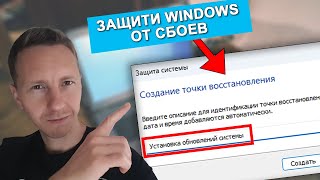In a prior video ([ Ссылка ]), we learned the basic concepts of a Virtual Private Cloud, or VPC, in AWS. And in a subsequent video ([ Ссылка ]), we learned how IP addressing works in AWS—private IPs, public IPs, elastic IPs and how CIDR ranges work. In this video, we tie it all together by creating a VPC and two subnets using the AWS Console.
In a hands-on demo, I’ll show you how to create a VPC in a few simple steps. Then, after reviewing some basics concepts of subnets, we create two subnets within the VPC, using the appropriate CIDR ranges based on the VPC’s CIDR range.
🌟🌟If you’re interested in getting AWS certifications, check out these full courses. They include lots of hands-on demos, quizzes and full practice exams. Use FRIENDS10 for a 10% discount!
- AWS Certified Cloud Practitioner: [ Ссылка ]
- AWS Certified Solutions Architect Associate: [ Ссылка ]
You might also be interested in these videos:
• VPC Basics: [ Ссылка ]
• IP Addressing in AWS: [ Ссылка ]
00:00 – Creating a Virtual Private Cloud (VPC) using the AWS Console
01:40 – Adding additional CIDR blocks to a VPC
02:19 - Reviewing the basic concepts of subnets
03:32- Reserved IP addresses in AWS
04:18 – Creating two subnets in our custom VPC