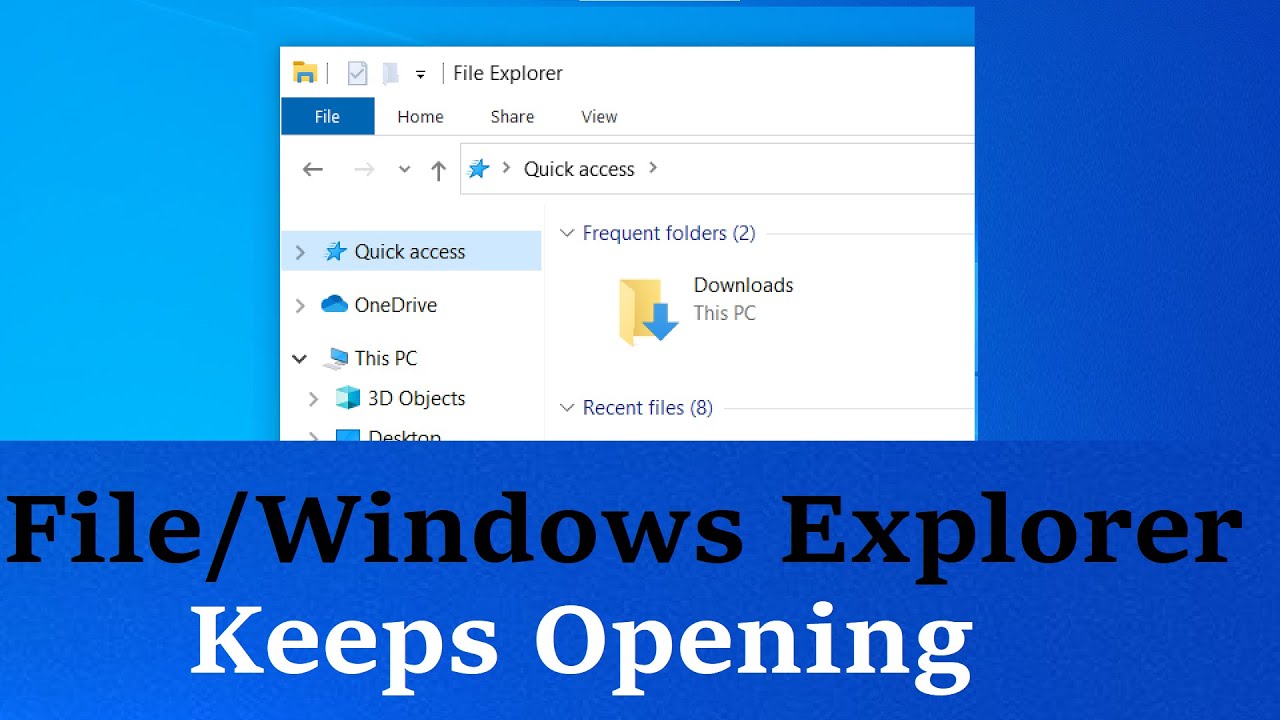File keeps popping up? Windows Explorer keeps opening automatically? You can fix File Explorer opening automatically issue easily by these two methods
Method 1: Go to the Task Manager - Windows Explorer - Right click & End the task.
Click on File on the top menu - Run new task - explorer.exe - click on OK to confirm. Done!
Method 2: Go to Control Panel - Change the view type to small or large icons - Autoplay - uncheck the first option on the top
"Use AutoPlay for all media and devices"
click on Save to confirm the changes.
Restart your computer to apply the changes you have made.
If the issue persists please update your system.
Or Roll back the updates if that doesn't work!
Hope it helps! Thanks for watching iviewgle :-)